
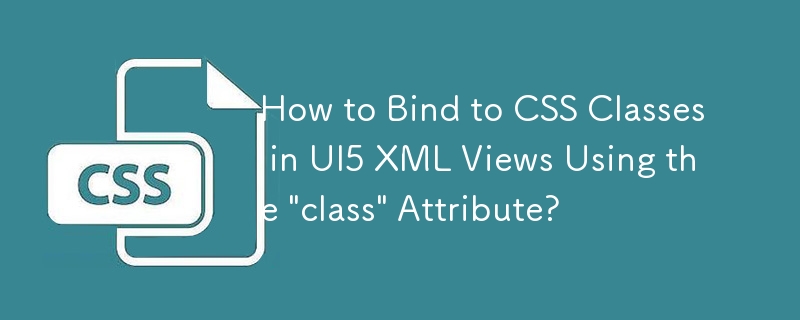
Binding to CSS classes in XML views through the "class" attribute is not directly supported by UI5. However, a workaround using custom data can be implemented:
Add custom data to your control, setting the writeToDom property and binding it to the desired expression:
<code class="xml"><Text class="myControl">
<customData>
<core:CustomData writeToDom="{= myExpression }" key="green" value="" />
</customData>
</Text></code>Define a CSS selector that targets the control based on the custom data value. For example:
<code class="css">.myApp .sapText.myControl[data-green] { /* ... */ }</code>In the following example, the "green" class is added to the
<code class="xml"><Text class="myControl">
<customData>
<core:CustomData writeToDom="{= ${myTable>enabled} ? 'green' : 'red' }" key="green" value="" />
</customData>
</Text></code><code class="css">.myApp .sapText.myControl[data-green] { color: green; }
.myApp .sapText.myControl[data-red] { color: red; }</code>The above is the detailed content of How to Bind to CSS Classes in UI5 XML Views Using the \'class\' Attribute?. For more information, please follow other related articles on the PHP Chinese website!
 Check out the top ten cryptocurrencies worth investing in
Check out the top ten cryptocurrencies worth investing in
 How to start svn service
How to start svn service
 How to insert video in html
How to insert video in html
 How to recover accidentally deleted files
How to recover accidentally deleted files
 The meaning of title in HTML
The meaning of title in HTML
 What are the java workflow engines?
What are the java workflow engines?
 Rename the apk software
Rename the apk software
 What should I do if English letters appear when I turn on the computer and the computer cannot be turned on?
What should I do if English letters appear when I turn on the computer and the computer cannot be turned on?
 How to change the cad layout from white to black
How to change the cad layout from white to black




