
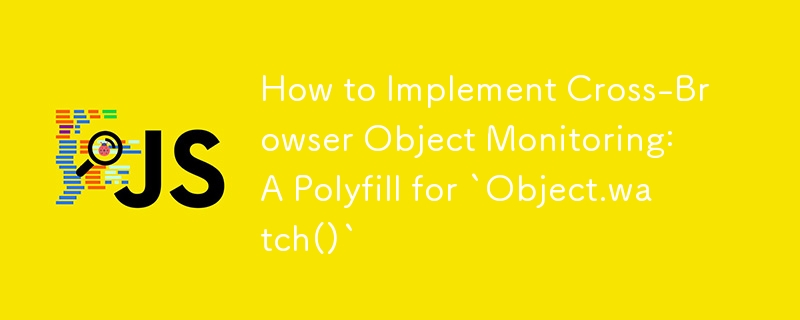
Cross-Browser Object.watch() Polyfill
Monitoring changes in objects is essential for JavaScript applications. While Object.watch() provides this functionality in Mozilla browsers, it lacks support in other browsers. This question explores alternatives to Object.watch() for cross-browser object monitoring.
One suggested solution is the jQuery plugin mentioned in the question. However, for broader browser compatibility, a custom polyfill is recommended.
A popular cross-browser Object.watch() polyfill is available at http://webreflection.blogspot.com/2009/01/internet-explorer-object-watch.html. This polyfill has been extensively tested and works in IE8, Safari, Chrome, Firefox, and Opera.
To use the polyfill, first create a watcher for the object you want to monitor, as shown in the example below:
<code class="javascript">var options = {'status': 'no status'},
watcher = createWatcher(options);</code>Then, watch the desired property and provide a callback function to handle property changes:
<code class="javascript">watcher.watch("status", function(prop, oldValue, newValue) {
document.write("old: " + oldValue + ", new: " + newValue + "<br>");
return newValue;
});</code>Finally, assign values to the watched property to trigger the callback:
<code class="javascript">watcher.status = 'asdf'; watcher.status = '1234';</code>
This polyfill effectively mimics the Object.watch() functionality, allowing developers to monitor object changes in any web browser.
The above is the detailed content of How to Implement Cross-Browser Object Monitoring: A Polyfill for `Object.watch()`. For more information, please follow other related articles on the PHP Chinese website!




