
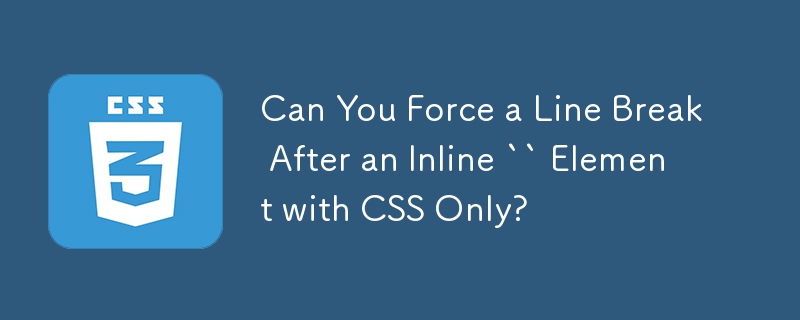
Creating Line Breaks with CSS
Can you achieve a line break using only CSS, without adding HTML tags? The goal is to insert a line break after an
Solution:
To accomplish this, follow these steps:
Create a pseudoselector for
Example:
<code class="css">h4 {
display:inline;
}
h4:after {
content:"\a";
white-space: pre;
}</code>By adding this CSS, a line break will appear after the element, maintaining its inline display behavior.
For further explanation, refer to: https://stackoverflow.com/a/66000/509752
The above is the detailed content of Can You Force a Line Break After an Inline `` Element with CSS Only?. For more information, please follow other related articles on the PHP Chinese website!




