When to Use `setImmediate` vs. `nextTick` in Node.js?
Oct 30, 2024 am 05:11 AM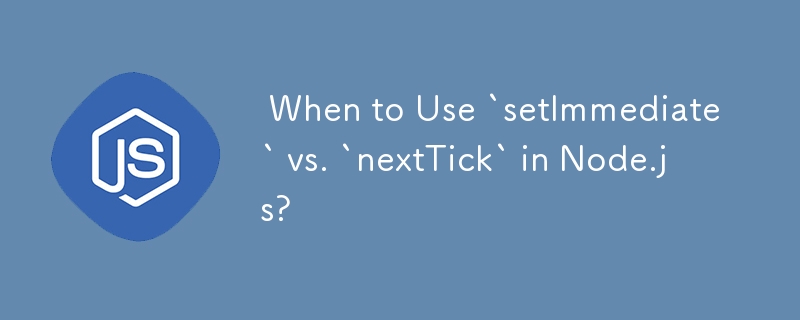
Understanding setImmediate vs. nextTick in Node.js
Node.js introduced setImmediate() in version 0.10, prompting comparisons with the similar process.nextTick(). While both schedule functions to execute asynchronously, their behavior and usage differ significantly.
When to Use nextTick
nextTick() schedules a function to execute immediately after the current function completes. This allows it to avoid blocking the event loop while still ensuring that the scheduled function runs before the next I/O event.
When to Use setImmediate
setImmediate() schedules a function to run after all I/O event callbacks in the current event queue have executed. This is useful when performing CPU-bound recursive operations. By using setImmediate(), we avoid blocking the event loop and allow I/O events to be processed between recursive iterations.
Demonstration
Consider the following code snippet:
<code class="javascript">function recursiveTask() {
// CPU-bound operations
if (condition) {
setImmediate(recursiveTask);
}
}</code>In this scenario, we want to perform a CPU-intensive recursive loop that does not block the event loop. Using setImmediate() ensures that I/O events are processed between iterations, releasing the event loop for other tasks. Using nextTick() would block the event loop for the duration of the recursive loop, potentially slowing down other I/O operations.
Conclusion
nextTick() and setImmediate() provide different mechanisms for scheduling asynchronous functions in Node.js. Understanding their unique characteristics allows us to choose the appropriate method for specific scenarios, ensuring efficient use of the event loop and seamless execution of I/O operations.
The above is the detailed content of When to Use `setImmediate` vs. `nextTick` in Node.js?. For more information, please follow other related articles on the PHP Chinese website!

Hot Article

Hot tools Tags

Hot Article

Hot Article Tags

Notepad++7.3.1
Easy-to-use and free code editor

SublimeText3 Chinese version
Chinese version, very easy to use

Zend Studio 13.0.1
Powerful PHP integrated development environment

Dreamweaver CS6
Visual web development tools

SublimeText3 Mac version
God-level code editing software (SublimeText3)

Hot Topics
 Replace String Characters in JavaScript
Mar 11, 2025 am 12:07 AM
Replace String Characters in JavaScript
Mar 11, 2025 am 12:07 AM
Replace String Characters in JavaScript
 Custom Google Search API Setup Tutorial
Mar 04, 2025 am 01:06 AM
Custom Google Search API Setup Tutorial
Mar 04, 2025 am 01:06 AM
Custom Google Search API Setup Tutorial
 8 Stunning jQuery Page Layout Plugins
Mar 06, 2025 am 12:48 AM
8 Stunning jQuery Page Layout Plugins
Mar 06, 2025 am 12:48 AM
8 Stunning jQuery Page Layout Plugins
 Improve Your jQuery Knowledge with the Source Viewer
Mar 05, 2025 am 12:54 AM
Improve Your jQuery Knowledge with the Source Viewer
Mar 05, 2025 am 12:54 AM
Improve Your jQuery Knowledge with the Source Viewer
 10 Mobile Cheat Sheets for Mobile Development
Mar 05, 2025 am 12:43 AM
10 Mobile Cheat Sheets for Mobile Development
Mar 05, 2025 am 12:43 AM
10 Mobile Cheat Sheets for Mobile Development










