
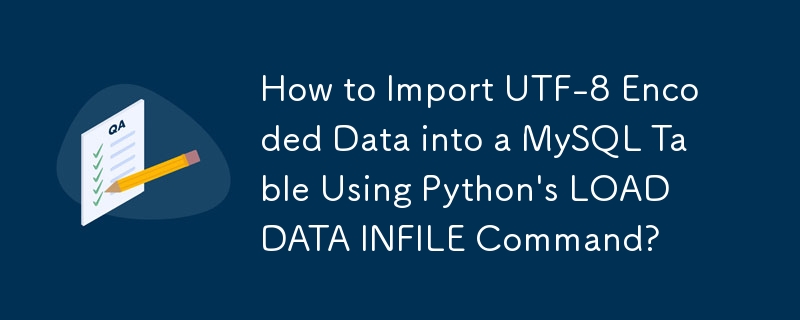
Importing UTF-8 Encoded Data into MySQL Table
When importing large CSV files with non-English characters into MySQL tables, it's essential to handle the UTF-8 encoding properly to prevent character corruption.
To load UTF-8 encoded data into a MySQL table using Python's LOAD DATA LOCAL INFILE command, follow these steps:
For example, the following Python code demonstrates loading a CSV file with UTF-8 encoded data into a MySQL table:
<code class="python">import mysql.connector
conn = mysql.connector.connect(
user='username',
password='password',
host='localhost',
database='database'
)
cursor = conn.cursor()
# Create a table with a UTF-8 character set
query = """
CREATE TABLE IF NOT EXISTS utf8_table (
id INT AUTO_INCREMENT PRIMARY KEY,
data VARCHAR(255) CHARACTER SET utf8
);
"""
cursor.execute(query)
conn.commit()
# Load the UTF-8 encoded CSV file
query = """
LOAD DATA INFILE 'utf8_data.csv'
IGNORE INTO TABLE utf8_table
CHARACTER SET UTF8
FIELDS TERMINATED BY ','
OPTIONALLY ENCLOSED BY '"'
LINES TERMINATED BY '\n'
"""
cursor.execute(query)
conn.commit()
cursor.close()
conn.close()</code>By following these steps, you can successfully import UTF-8 encoded data into your MySQL table while preserving the non-English characters accurately.
The above is the detailed content of How to Import UTF-8 Encoded Data into a MySQL Table Using Python\'s LOAD DATA INFILE Command?. For more information, please follow other related articles on the PHP Chinese website!




