
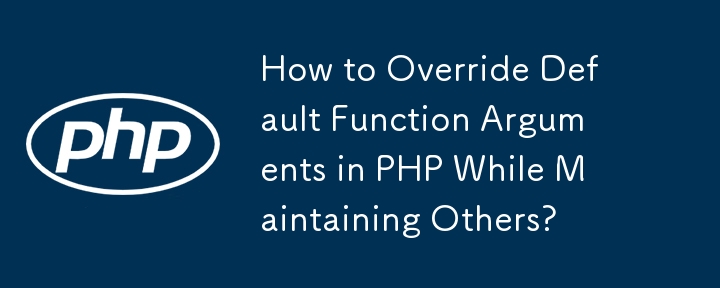
Overriding Default Function Arguments in PHP
PHP functions support the use of default arguments to set fallback values when invoking the function. However, setting a specific argument while maintaining the default for its preceding arguments can be challenging.
Consider the following function:
<code class="php">function foo($blah, $x = "some value", $y = "some other value") {
}</code>The default arguments for $x and $y are "some value" and "some other value," respectively. But what if you want to override the default value for $y while using the default for $x?
Attempts to override the default using null, such as:
<code class="php">foo("blah", null, "test"); // Does not work</code>or
<code class="php">foo("blah", "", "test"); // Does not work</code>will not yield the desired result.
Another approach, assigning the default variable to a named variable, like:
<code class="php">foo("blah", $x, $y = "test");</code>also fails to override the default.
To overcome this challenge, modify the function declaration as follows:
<code class="php">function foo($blah, $x = null, $y = null) {
if (null === $x) {
$x = "some value";
}
if (null === $y) {
$y = "some other value";
}
}</code>This allows you to make calls like:
<code class="php">foo('blah', null, 'non-default y value');</code>and still maintain the default value for $x.
Note: Default arguments only work as the last arguments to the function. Omitting a parameter and overriding a following parameter is not possible when declaring default values within the function definition.
The above is the detailed content of How to Override Default Function Arguments in PHP While Maintaining Others?. For more information, please follow other related articles on the PHP Chinese website!
 What are the new features of Hongmeng OS 3.0?
What are the new features of Hongmeng OS 3.0?
 fakepath path solution
fakepath path solution
 What is a Bitcoin Futures ETF?
What is a Bitcoin Futures ETF?
 Detailed explanation of netsh command usage
Detailed explanation of netsh command usage
 The difference between indexof and includes
The difference between indexof and includes
 what is okx
what is okx
 ps exit full screen shortcut key
ps exit full screen shortcut key
 How to increase fans of Douyin quickly and effectively
How to increase fans of Douyin quickly and effectively
 There are several output and input functions in C language
There are several output and input functions in C language




