
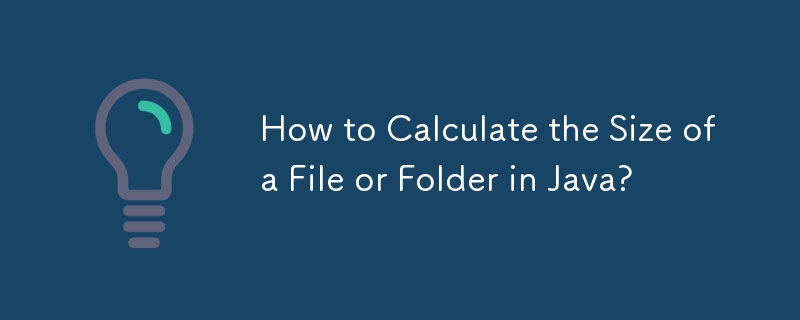
Calculating File and Folder Size in Java
Determining the size of files and folders is a fundamental task in programming. Java provides convenient methods for retrieving this information.
Retrieving File Size
To obtain the size of a file, utilize the File class:
<code class="java">java.io.File file = new java.io.File("myfile.txt");
long fileSize = file.length();</code>This method returns the file size in bytes or 0 if the file doesn't exist.
Calculating Folder Size
Java doesn't provide a direct mechanism for determining the size of a folder. To accomplish this, we can recursively traverse the directory tree using the listFiles() method. Here's a sample function:
<code class="java">public static long folderSize(File directory) {
long size = 0;
for (File file : directory.listFiles()) {
if (file.isFile())
size += file.length();
else
size += folderSize(file);
}
return size;
}</code>This function calculates the folder size by recursively adding the sizes of its files and subfolders.
Caution:
Note that the folderSize() method has limitations. It may encounter null references from listFiles() and overlook symlinks. For reliable results, consider using a robust implementation designed for production use.
The above is the detailed content of How to Calculate the Size of a File or Folder in Java?. For more information, please follow other related articles on the PHP Chinese website!
 Ubuntu startup black screen solution
Ubuntu startup black screen solution
 c language else if statement usage
c language else if statement usage
 unicode to Chinese
unicode to Chinese
 Solution to java report that build path entries are empty
Solution to java report that build path entries are empty
 What is the customer service phone number of Meituan Food Delivery?
What is the customer service phone number of Meituan Food Delivery?
 Garbled characters starting with ^quxjg$c
Garbled characters starting with ^quxjg$c
 What is the shortcut key for copying and pasting ctrl?
What is the shortcut key for copying and pasting ctrl?
 How to calculate the factorial of a number in python
How to calculate the factorial of a number in python




