
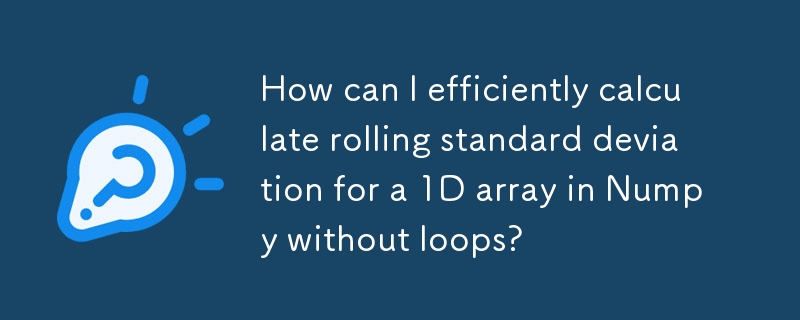
Implementing an Efficient Rolling Window for 1D Arrays in Numpy
The concept of a rolling window involves iterating through a data sequence and applying a calculation to subsets of data within a specified window length. In the given context, the task is to calculate the rolling standard deviation of a 1D array in Numpy without using Python loops.
While the standard deviation can be easily obtained using Numpy.std, the rolling window part poses a challenge. However, by leveraging the 'rolling_window' function presented in the blog post, we can extend its functionality to 1D arrays.
The 'rolling_window' function creates a view of the input array rearranged into a series of overlapping windows, facilitating efficient computation on these windows. By applying the desired function, in this case, Numpy.std, to each window, we obtain the desired rolling calculation.
To illustrate, consider the following code snippet:
<code class="python">import numpy as np
# Create a 1D array
observations = np.array([1, 2, 3, 4, 5, 6, 7, 8, 9, 10])
# Specify window length
window_length = 3
# Calculate rolling windows
rolling_windows = rolling_window(observations, window_length)
# Calculate rolling standard deviations
rolling_stds = np.std(rolling_windows, axis=1)
# Print the results
print("Rolling standard deviations:", rolling_stds)</code>In this example, the 'rolling_windows' represent the overlapping windows, and 'rolling_stds' captures the calculated rolling standard deviations. By employing Numpy functions for these calculations, we achieve efficiency and eliminate the need for Python loops in the computation.
The above is the detailed content of How can I efficiently calculate rolling standard deviation for a 1D array in Numpy without loops?. For more information, please follow other related articles on the PHP Chinese website!




