
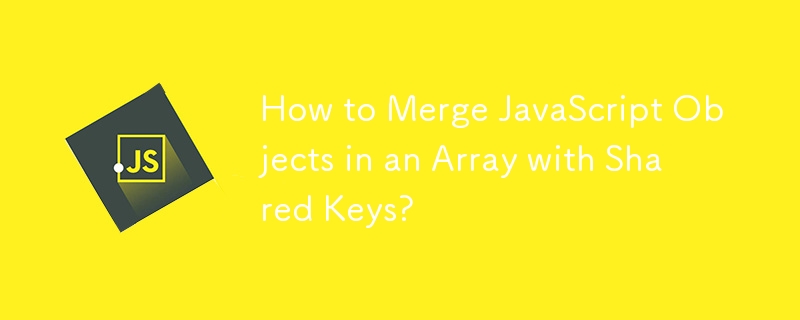
Merging JavaScript Objects in an Array with Shared Keys
In JavaScript, it is often necessary to combine objects with similar keys into a single object. Consider the example given:
The goal is to reorganize this array into an "output" array where all value keys are merged into objects with shared names. The expected output would look like:
Merging the Objects
One approach to this problem is to use the following steps:
Example Code
The following code implements the described approach:
This code will produce the desired output array where all objects with the same name have their values merged.
The above is the detailed content of How to Merge JavaScript Objects in an Array with Shared Keys?. For more information, please follow other related articles on the PHP Chinese website!




