
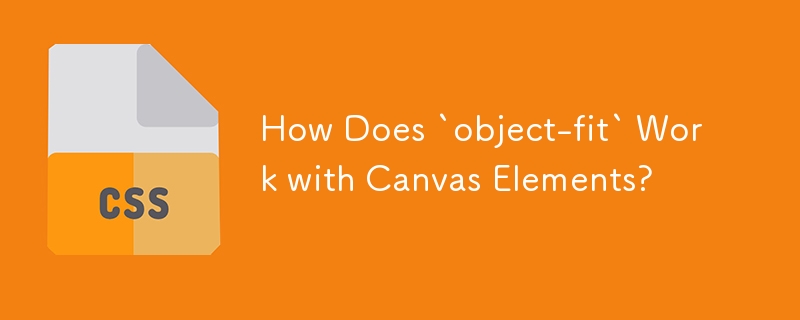
Understanding Object-Fit with Canvas Elements
Object-fit is a CSS property that determines how an image or replaced element fits within its container. While it might seem straightforward, the behavior of object-fit with canvas elements can be confusing.
Question:
Can object-fit be applied to canvas elements, and how does it behave in that context?
Answer:
Yes, object-fit can be applied to canvas elements. However, its effect is only noticeable when there is a ratio change or distortion. Object-fit applies only to replaced elements, and canvas is considered a replaced element.
Example:
Let's look at an example to illustrate the behavior:
<code class="html"><div class="box"> <canvas width="200" height="200"></canvas> </div> <div class="box"> <canvas width="200" height="200" style="object-fit:contain;"></canvas> </div> <div class="box"> <canvas width="200" height="200" style="object-fit:cover;"></canvas> </div></code>
In this example, the canvas elements have different object-fit values. Without object-fit, the canvas contents will be stretched or squashed to fill the container.
You can see this behavior more clearly by specifying explicit dimensions for the canvas container and drawing content inside the canvas using JavaScript.
The above is the detailed content of How Does `object-fit` Work with Canvas Elements?. For more information, please follow other related articles on the PHP Chinese website!




