
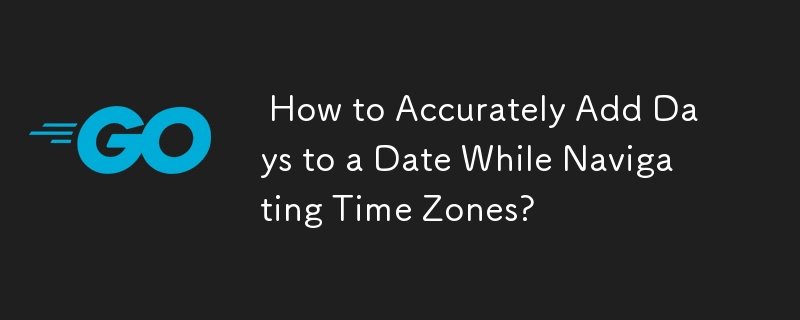
Adding Days to a Date: Navigating Time Zones Effectively
Adding days to a date while accounting for time zone nuances can be challenging. To tackle this issue, a common approach is to add a time duration to the existing date. However, this method may not always produce reliable results in regions with unique time zone behaviors.
One alternative is to use the time.Date() function. By setting the hour, minute, second, and nanosecond components to zero and specifying a specific time zone, you can create a new Time value that represents the beginning of the next day at midnight in the specified zone.
For example:
givenDate := time.Now() loc := time.UTC t2 := time.Date(givenDate.Year(), givenDate.Month(), givenDate.Day()+1, 0, 0, 0, 0, loc)
In this code, t2 represents the beginning of the following day at midnight in UTC (or any other desired time zone specified by loc).
An even faster approach would be to use time.Date() with a single call to retrieve the date components, like so:
y, m, d := givenDate.Date() t2 := time.Date(y, m, d+1, 0, 0, 0, 0, loc)
Why time.Date() is Safe:
The time.Date() function ensures that the resulting date will be interpreted correctly within the specified time zone. It handles time zone changes and daylight saving transitions, producing a consistent representation of the next day at midnight.
The above is the detailed content of How to Accurately Add Days to a Date While Navigating Time Zones?. For more information, please follow other related articles on the PHP Chinese website!




