
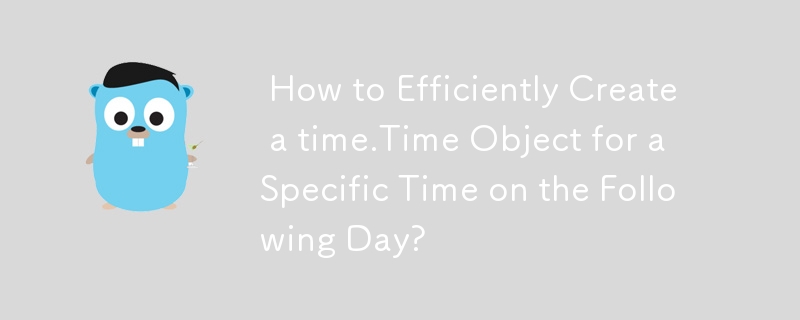
When constructing a time.Time object for a precise time on the following day, a concise and efficient approach can be employed.
Problem:
Using the code below, you aim to create a time.Time for a specific hour and minute on the following day:
<code class="go">now := time.Now() tomorrow := time.Date(now.Year(), now.Month(), now.Day(), 15, 0, 0, 0, time.UTC).AddDate(0, 0, 1)</code>
Solution:
To optimize this code, consider the following alternative:
<code class="go">yyyy, mm, dd := now.Date() tomorrow := time.Date(yyyy, mm, dd+1, 15, 0, 0, 0, now.Location())</code>
In this solution, the year, month, and day components of the current time are extracted and used to create a time.Date object for tomorrow. The hour, minute, second, and nanosecond values are set explicitly.
Advantages:
Additional Considerations:
Remember that the month, day, hour, min, sec, and nsec values may exceed their typical ranges and will be adjusted accordingly during the conversion. For instance, "October 32" translates to "November 1."
This optimized approach offers a more efficient and concise way to construct a time.Time object for a specific time on the following day.
The above is the detailed content of How to Efficiently Create a time.Time Object for a Specific Time on the Following Day?. For more information, please follow other related articles on the PHP Chinese website!




