
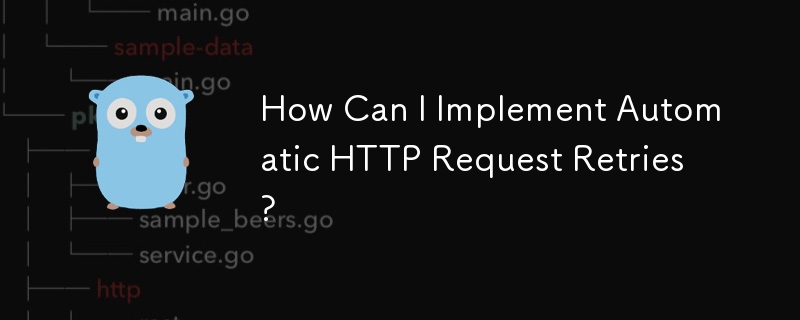
HTTP Request Automatic Retries: A Guide
HTTP requests do not automatically retry if the server is temporarily unavailable. Therefore, it is necessary to implement a custom retry mechanism to handle such scenarios.
Custom Retry Mechanism
To create a custom retry mechanism, you can follow these steps:
Example in GoLang
The following code snippet demonstrates a basic retry mechanism in GoLang:
<code class="go">package main
import (
"fmt"
"io/ioutil"
"log"
"net/http"
"time"
)
func main() {
var (
err error
response *http.Response
retries int = 3
backoff int = 1 // Initial wait time in seconds
)
for retries > 0 {
response, err = http.Get("https://some-unreliable-url")
if err != nil {
log.Println(err)
retries -= 1
time.Sleep(time.Duration(backoff) * time.Second)
backoff *= 2 // Double wait time for subsequent retries
} else {
break
}
}
if response != nil {
defer response.Body.Close()
data, err := ioutil.ReadAll(response.Body)
if err != nil {
log.Fatal(err)
}
fmt.Printf("data = %s\n", data)
}
}</code>Summary
Implementing a custom retry mechanism is essential when sending HTTP requests to potentially unreliable servers. This ensures that your requests can succeed even if the server is temporarily unavailable.
The above is the detailed content of How Can I Implement Automatic HTTP Request Retries?. For more information, please follow other related articles on the PHP Chinese website!




