
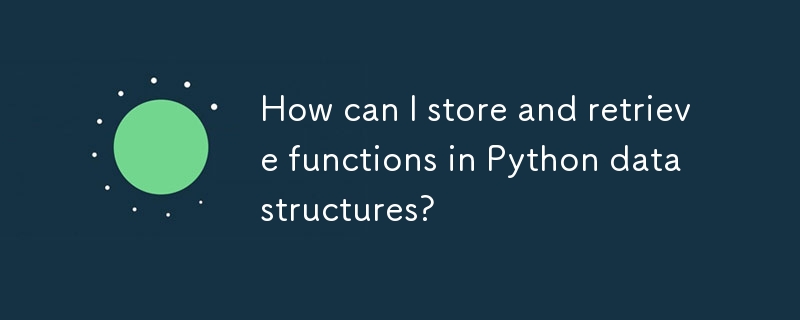
Storing Functions in Data Structures for Retrieval
Storing functions in a list or dictionary enables selective execution based on an index or key. However, the naive approach of storing function calls within a data structure doesn't yield the desired outcome.
Python's support for functions as first-class objects offers an elegant solution. By treating functions as objects, they can be dispatched using a dictionary. The keys represent the functions, while the values are the function objects themselves. To execute a function, simply call the dictionary item as a function with parentheses.
dispatcher = {'foo': foo, 'bar': bar}
dispatcher['foo']()For cases where multiple functions are stored as a list within a dictionary, a loop can be used to execute each function.
def fire_all(func_list):
for f in func_list:
f()
dispatcher = {'foobar': [foo, bar], 'bazcat': [baz, cat]}
fire_all(dispatcher['foobar'])This approach allows for convenient storage and retrieval of functions, especially for large numbers where remembering specific function names becomes cumbersome.
The above is the detailed content of How can I store and retrieve functions in Python data structures?. For more information, please follow other related articles on the PHP Chinese website!




