
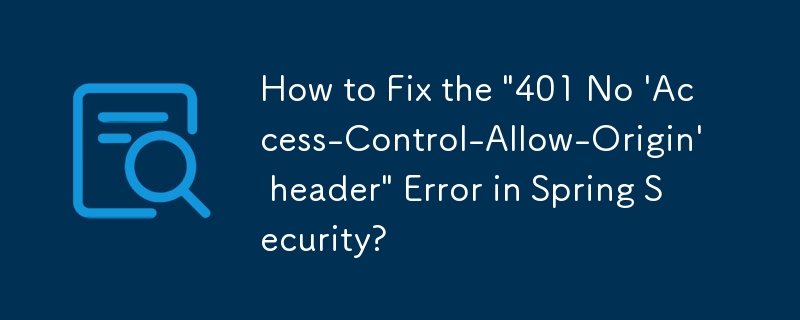
When Spring Security is added to an existing project, a "401 No 'Access-Control-Allow-Origin' header is present on the requested resource" error is encountered. This occurs because an Access-Control-Allow-Origin header is not added to the response.
To resolve this issue, since Spring Security 4.1, the proper way to enable CORS support is as follows:
In WebConfig:
@Configuration
public class WebConfig extends WebMvcConfigurerAdapter {
@Override
public void addCorsMappings(CorsRegistry registry) {
registry.addMapping("/**")
.allowedMethods("HEAD", "GET", "PUT", "POST", "DELETE", "PATCH");
}
}In SecurityConfig:
@Configuration
public class SecurityConfig extends WebSecurityConfigurerAdapter {
@Override
protected void configure(HttpSecurity http) throws Exception {
// http.csrf().disable();
http.cors();
}
@Bean
public CorsConfigurationSource corsConfigurationSource() {
final CorsConfiguration configuration = new CorsConfiguration();
configuration.setAllowedOrigins(ImmutableList.of("*"));
configuration.setAllowedMethods(ImmutableList.of("HEAD",
"GET", "POST", "PUT", "DELETE", "PATCH"));
configuration.setAllowCredentials(true);
configuration.setAllowedHeaders(ImmutableList.of("Authorization", "Cache-Control", "Content-Type"));
final UrlBasedCorsConfigurationSource source = new UrlBasedCorsConfigurationSource();
source.registerCorsConfiguration("/**", configuration);
return source;
}
}Avoid using the following incorrect solutions:
The above is the detailed content of How to Fix the \'401 No \'Access-Control-Allow-Origin\' header\' Error in Spring Security?. For more information, please follow other related articles on the PHP Chinese website!




