
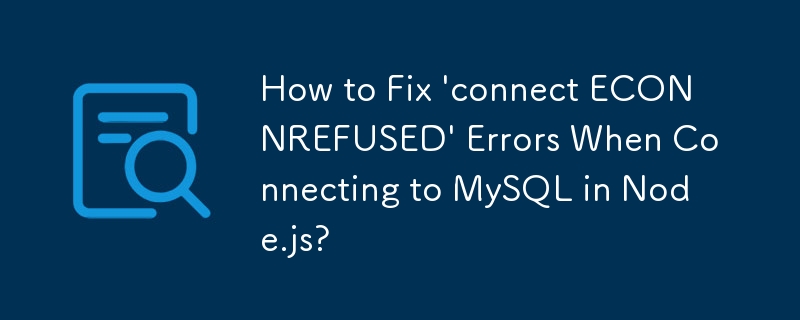
When attempting to establish a database connection in Node.js using MySQL, you may encounter the 'connect ECONNREFUSED' error. This error indicates that the client application is unable to connect to the database server.
1. Verify Database Configuration:
Ensure that MySQL is running and accessible on the expected port (typically 3306). If necessary, adjust the host and port settings in your MySQL configuration file.
2. Set the Socket Path:
Indicate the path to the MySQL socket file in your client configuration. This can be done by setting the _socket property, as seen in the example below:
<code class="javascript">var client = mysql.createClient({
user: uuuu,
password: pppp,
host: '127.0.0.1',
port: '3306',
_socket: '/var/run/mysqld/mysqld.sock',
});</code>3. Disable Skip Networking:
In the MySQL configuration file (mysql.conf), locate the skip-networking parameter. Comment this setting out to allow TCP connections.
4. Check Firewall Rules:
Ensure that the firewall on your system allows connections to the MySQL port. If necessary, open the appropriate ports in the firewall settings.
5. Verify User Permissions:
Check that the user specified in the MySQL client configuration has sufficient permissions to access the database.
By implementing these solutions, you should be able to establish a successful database connection and resolve the 'connect ECONNREFUSED' error.
The above is the detailed content of How to Fix \'connect ECONNREFUSED\' Errors When Connecting to MySQL in Node.js?. For more information, please follow other related articles on the PHP Chinese website!




