
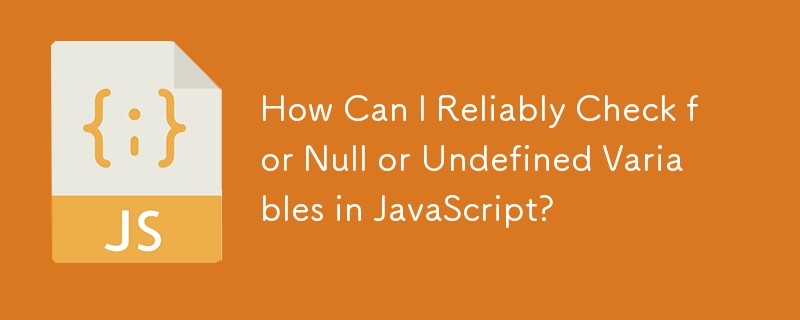
Exploring Reliable Null and Undefined Variable Detection in JavaScript
In JavaScript, ascertaining whether a variable is defined or has a value can be a recurring task. Many developers resort to the following pattern:
<code class="javascript">if (typeof(some_variable) != 'undefined' && some_variable != null) {
// Do something with some_variable
}</code>While this method is reliable, it can be verbose. Some sources suggest that simply checking if the variable exists has the same effect:
<code class="javascript">if (some_variable) {
// Do something with some_variable
}</code>However, certain development environments, such as Firebug, report an error when some_variable is undefined with the second approach.
A more efficient way to check for null or undefined variables is to utilize the following syntax:
<code class="javascript">if (some_variable == null) {
// some_variable is either null or undefined
}</code>This alternative is equivalent to the verbose version and is also supported by development tools like Firebug.
Notes:
<code class="javascript">if (!some_variable) {
// some_variable is either null, undefined, 0, NaN, false, or an empty string
}</code>Update 2021-03:
Modern browsers support the Nullish coalescing operator (??) and Logical nullish assignment (??=), providing a concise way to assign default values if variables are null or undefined:
<code class="javascript">if (a.speed == null) {
// Set default if null or undefined
a.speed = 42;
}</code>This can be rewritten using the Nullish coalescing operator:
<code class="javascript">a.speed ??= 42;</code>
The above is the detailed content of How Can I Reliably Check for Null or Undefined Variables in JavaScript?. For more information, please follow other related articles on the PHP Chinese website!
 What does DOS operating system mean?
What does DOS operating system mean?
 How to shut down after running the nohup command
How to shut down after running the nohup command
 What is the difference between pass by value and pass by reference in java
What is the difference between pass by value and pass by reference in java
 Solution to garbled characters when opening excel
Solution to garbled characters when opening excel
 Domestic free ChatGPT encyclopedia
Domestic free ChatGPT encyclopedia
 How to upload html
How to upload html
 How to connect php to mssql database
How to connect php to mssql database
 Why does vue.js report an error?
Why does vue.js report an error?
 There are several types of php arrays
There are several types of php arrays




