
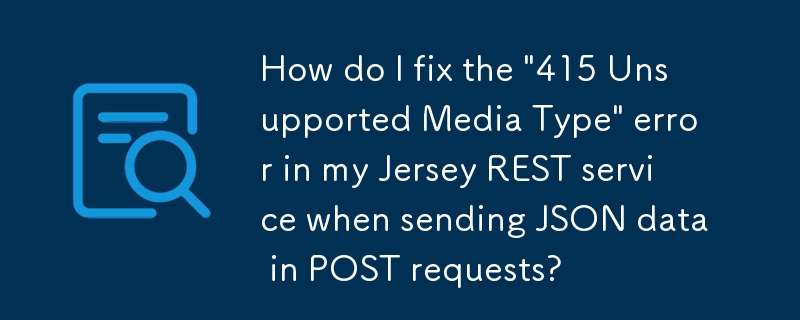
Trouble with POST requests and 415 Errors in Jersey REST Services
Many RESTful APIs involve sending and receiving JSON data in POST requests. However, when users encounter a 415 "Unsupported Media Type" error, it can be frustrating. This issue commonly occurs when using the Jersey framework on Tomcat.
The solution to this error lies in the absence of JSON/POJO support in the default Jersey distribution. To remedy this, you need to add the appropriate dependencies to your project:
Required Dependencies:
Maven Integration:
If you're using Maven, add the following dependency to your pom.xml file:
<code class="xml"><dependency>
<groupId>org.glassfish.jersey.media</groupId>
<artifactId>jersey-media-json-jackson</artifactId>
<version>2.17</version>
</dependency></code>Non-Maven Users:
For those not using Maven, you can download and add the above jars manually. Ensure that you have the appropriate Jackson 2.3.2 version for your Jersey version.
With these dependencies in place, Jersey will gain the ability to handle JSON data in POST requests, resolving the 415 error and allowing you to successfully interact with your API.
The above is the detailed content of How do I fix the \'415 Unsupported Media Type\' error in my Jersey REST service when sending JSON data in POST requests?. For more information, please follow other related articles on the PHP Chinese website!




