
As a passionate software developer, I've embarked on an exciting journey to create a Pokémon Info Retriever application. This project combines multiple technologies to provide users with a seamless way to access detailed Pokémon information using the PokeAPI. In this post, I will share the development process, the technologies I used, and some lessons learned along the way.
The Pokémon Info Retriever consists of three main components:
Step 1: Setting Up the FastAPI Backend
I started by setting up the FastAPI backend, which involved defining routes for fetching Pokémon data. The backend handles requests and interacts with the PokeAPI to retrieve relevant information based on user input.
Step 2: Creating the Desktop GUI
Using Tkinter, I designed a simple yet effective GUI. The GUI prompts users to enter a Pokémon name and displays relevant data upon clicking the retrieve button.
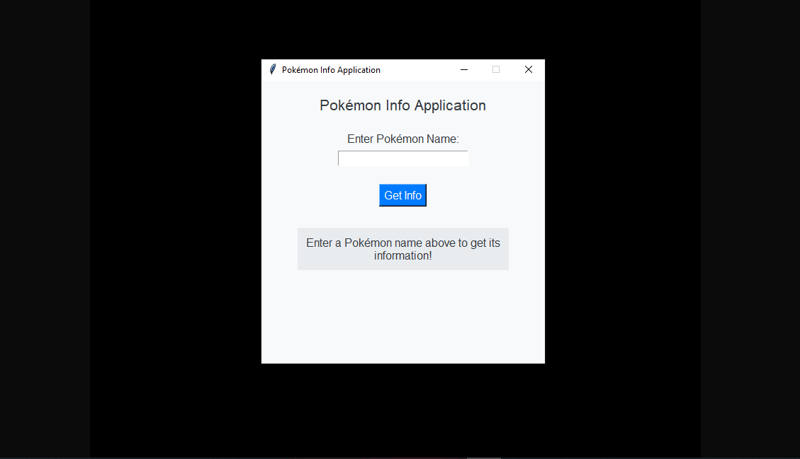
Step 3: Building the HTML Interface
The HTML template serves as an accessible front-end option, allowing users to interact with the API directly through their browsers.
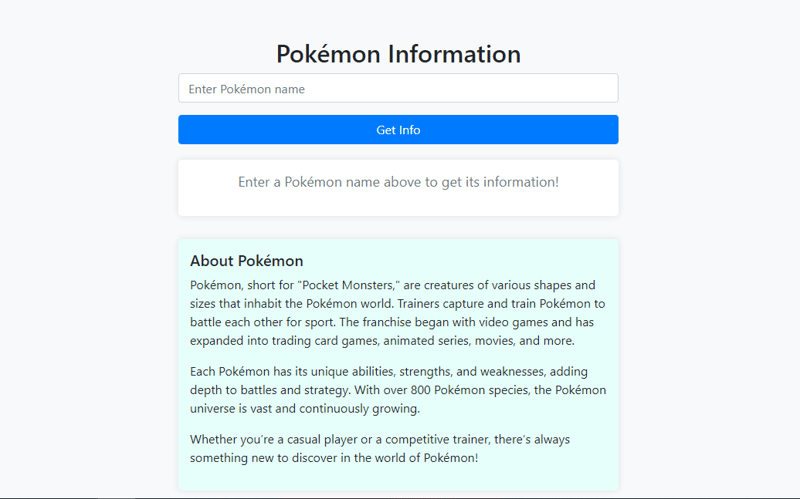
I plan to enhance the application further by:
This project was a fantastic learning experience, allowing me to delve into FastAPI, GUI development, and API integration. I encourage anyone interested in similar projects to give it a try!
The above is the detailed content of Pokémon Info Retriever: A Fun and Educational Project. For more information, please follow other related articles on the PHP Chinese website!
 Computer prompts that msvcr110.dll is missing and how to solve it
Computer prompts that msvcr110.dll is missing and how to solve it
 What is the interrupt priority?
What is the interrupt priority?
 What are the four big data analysis tools?
What are the four big data analysis tools?
 What are the in-memory databases?
What are the in-memory databases?
 How to use value function
How to use value function
 dynamic photo album
dynamic photo album
 Recommended learning order for c++ and python
Recommended learning order for c++ and python
 Ranking of the top ten digital currency exchanges
Ranking of the top ten digital currency exchanges




