
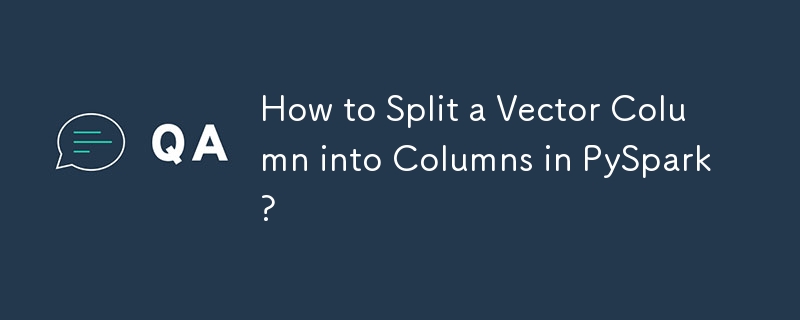
Splitting Vector Column into Columns using PySpark
You have a PySpark DataFrame with two columns: word and vector, where vector is a VectorUDT column. Your goal is to split the vector column into multiple columns, each representing one dimension of the vector.
Solution:
Spark >= 3.0.0
In Spark versions 3.0.0 and above, you can use the vector_to_array function to achieve this:
<code class="python">from pyspark.ml.functions import vector_to_array
(df
.withColumn("xs", vector_to_array("vector")))
.select(["word"] + [col("xs")[i] for i in range(3)]))</code>This will create new columns named word and xs[0], xs[1], xs[2], and so on, representing the values of the original vector.
Spark < 3.0.0
For older Spark versions, you can follow these approaches:
Convert to RDD and Extract
<code class="python">from pyspark.ml.linalg import Vectors
df = sc.parallelize([
("assert", Vectors.dense([1, 2, 3])),
("require", Vectors.sparse(3, {1: 2}))
]).toDF(["word", "vector"])
def extract(row):
return (row.word, ) + tuple(row.vector.toArray().tolist())
df.rdd.map(extract).toDF(["word"]) # Vector values will be named _2, _3, ...</code>Create a UDF:
<code class="python">from pyspark.sql.functions import udf, col
from pyspark.sql.types import ArrayType, DoubleType
def to_array(col):
def to_array_(v):
return v.toArray().tolist()
# Important: asNondeterministic requires Spark 2.3 or later
# It can be safely removed i.e.
# return udf(to_array_, ArrayType(DoubleType()))(col)
# but at the cost of decreased performance
return udf(to_array_, ArrayType(DoubleType())).asNondeterministic()(col)
(df
.withColumn("xs", to_array(col("vector")))
.select(["word"] + [col("xs")[i] for i in range(3)]))</code>Either approach will result in a DataFrame with separate columns for each dimension of the original vector, making it easier to work with the data.
The above is the detailed content of How to Split a Vector Column into Columns in PySpark?. For more information, please follow other related articles on the PHP Chinese website!




