
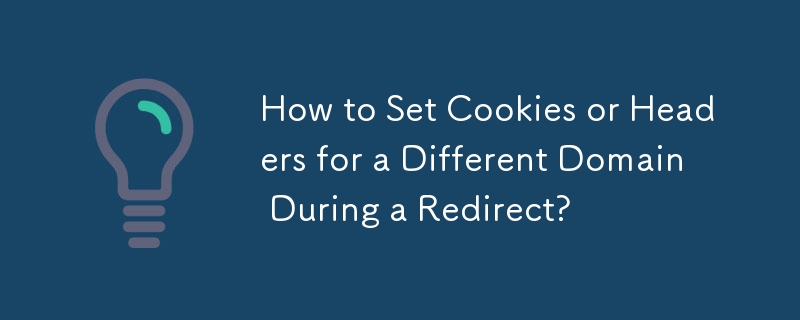
HTTP redirects do not allow for setting custom headers or cookies for the target domain. Additionally, browsers prevent setting cookies for a domain different from the one that responds with the Set-Cookie header.
Important Notes:
The above is the detailed content of How to Set Cookies or Headers for a Different Domain During a Redirect?. For more information, please follow other related articles on the PHP Chinese website!
 What drawing software are there?
What drawing software are there?
 Recommended order for learning c++ and c language
Recommended order for learning c++ and c language
 How to withdraw money on WeChat without handling fees
How to withdraw money on WeChat without handling fees
 The performance of microcomputers mainly depends on
The performance of microcomputers mainly depends on
 How to use jsp programming software
How to use jsp programming software
 The Metaverse recognizes the top ten potential coins
The Metaverse recognizes the top ten potential coins
 How to delete a folder in linux
How to delete a folder in linux
 What to do if 302 found
What to do if 302 found
 what is ed
what is ed




