
Next.js empowers developers with the flexibility to leverage both server-rendered and client-rendered components. But as you explore Next.js's "use client" directive, understanding its impact on rendering behavior, SEO, and performance can be tricky. In this post, we’ll explore the nuances of "use client"—how it affects initial load times, server-rendered HTML, behavior with the Context API, and how to debug it effectively using browser dev tools. By the end, you’ll have a solid grasp of "use client" and the best practices to optimize your Next.js apps.
The "use client" directive allows developers to designate certain components as Client Components, ensuring interactivity and state-driven features run on the client side. Here’s a look at why "use client" matters and how it affects the rendering process:
Next.js separates Client Components (which run in the browser) from Server Components (which render on the server).
Server Components allow for pre-rendered HTML, which enhances initial load times and SEO, while Client Components provide interactive features using browser APIs and state hooks like useState and useEffect.
Client Components with "use client" are still pre-rendered as static HTML on the server. This means they provide an HTML snapshot that users can see right away before JavaScript executes.

On the initial page load, the server sends a static HTML preview of Counter: 0, while the useState hook and JavaScript interactivity load after hydration.
By allowing static HTML previews, "use client" keeps Client Components SEO-friendly. Content is visible and accessible to search engines during the initial load, meaning that "use client" does not block HTML from rendering—it only delays JavaScript execution until hydration.
How "use client" Affects the Context API: Client-Only Rendering Pitfalls
When using "use client" with the Context API, a few specific issues arise, especially if the context is set up at the top level. Here’s how "use client" affects components wrapped within a context provider:
When you apply "use client" to a Context Provider component that wraps {children}, Next.js treats the entire subtree (all components wrapped within the context) as client-rendered.
This disables server-rendered HTML for everything inside the provider, as Next.js waits for client-side JavaScript to hydrate before rendering the content.
Wrapping all components in a Context Provider marked with "use client"—especially if done in app/layout.tsx—can force client-side rendering for the entire app. This means:
No server-rendered HTML for any page, impacting SEO negatively since search engines will only see scripts initially.
A delay in the initial content display, leading to a blank screen until JavaScript loads.

Here, wrapping {children} in a client-side context will defer the rendering of any child components until JavaScript loads, removing any server-rendered HTML.
To avoid client-side-only rendering across the entire app, scope the context provider to only wrap components that truly require client-only state or context. Avoid wrapping the entire app or all pages within a client-side context.
Debugging "use client" with Browser DevTools: Analyzing Script Tags
Using browser developer tools, particularly the Network tab, you can see how Next.js differentiates client and server code and the effects of "use client" on your application:
When inspecting the Network HTML tab, you can view the initial HTML document that’s sent to the browser. If server-rendered HTML is present, you’ll see static HTML for both Client and Server Components.
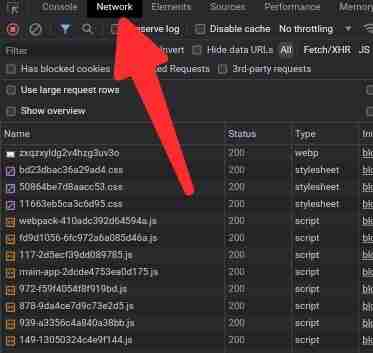


If the page content consists mainly of




