
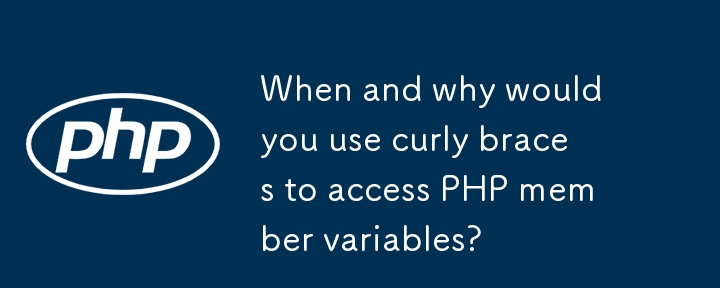
PHP Member Variable Access with Curly Braces
In PHP, member variables can be accessed using the standard dot syntax, e.g. $this->user_id. However, there is also a less common curly brace syntax, as seen in the code you provided:
$this->{'user_id'}Syntax Difference
The curly brace syntax explicitly denotes the end of a variable name. This distinction is particularly useful when working with variable names that contain spaces or special characters. For instance, the following code will result in an error:
$this->user id
But the curly brace syntax will allow you to access the variable successfully:
$this->{'user id'}Special Accessor
The curly brace syntax is not a special accessor in itself. It simply provides an alternative way to access member variables with complex or dynamically generated names.
Other Use Cases
In addition to accessing member variables, curly braces can also be used to:
Conclusion
While the curly brace syntax is less commonly used, it offers a flexible and convenient way to access member variables, especially when working with complex or dynamic variable names.
The above is the detailed content of When and why would you use curly braces to access PHP member variables?. For more information, please follow other related articles on the PHP Chinese website!




