
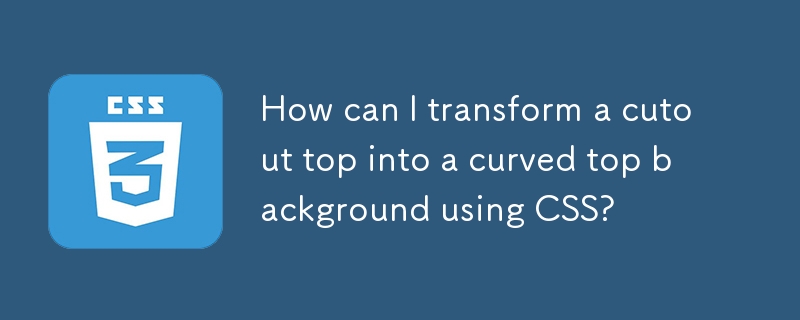
In this code-based task, we aim to transform a cutout positioned on the right side of a block into a curved shape sitting gracefully atop the block.
The current code snippet involves a .box containing a .top element. While the desired effect is to have the cutout on top, the code places it on the right. So, let's dive into the revised version:
<code class="css">.box {
margin-top: 90px;
width: 200px;
height: 100px;
background: white;
position: relative;
}
.box:before,
.box:after {
content: "";
position: absolute;
bottom: 100%;
width: 50%;
left: 0;
height: 80px;
background:
radial-gradient(50% 100% at bottom left, #fff 98%, #0000) top,
radial-gradient(50% 100% at top right, #0000 98%, #fff) bottom;
background-size: 100% 50%;
background-repeat: no-repeat;
}
.box:after {
transform-origin: right;
transform: scaleX(-1);
}
body {
background: pink;
}</code>Key Adjustments:
Voilà! You now have a curved cutout flowing seamlessly from the top of the block. Feel free to experiment further and create a curve that perfectly complements your design.
The above is the detailed content of How can I transform a cutout top into a curved top background using CSS?. For more information, please follow other related articles on the PHP Chinese website!




