
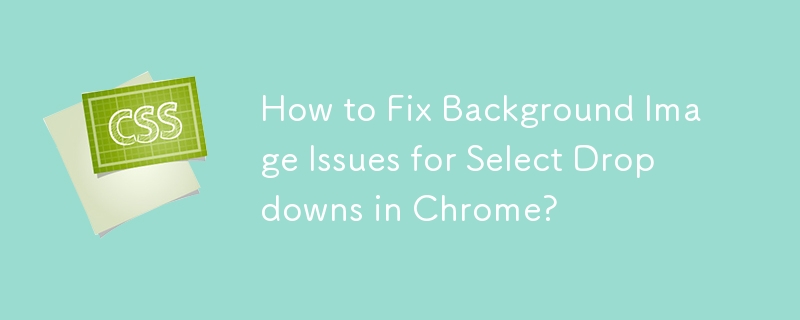
In styling select dropdowns, applying background images can often prove challenging in Chrome, unlike their seamless display in Firefox and IE. To address this disparity, let's explore a solution that will enable background image functionality for dropdowns in Chrome:
To overcome this rendering issue, you'll need to add the following CSS rule:
<code class="css">select {
-webkit-appearance: none;
}</code>This rule explicitly instructs Chrome to disregard its default dropdown styling, allowing you to set custom background images.
If you desire, you can incorporate an image that includes the dropdown arrow as part of the background. This will provide a consistent visual experience across different browsers.
By implementing these adjustments, you'll be able to seamlessly apply background images to select dropdowns in Chrome, ensuring a cohesive appearance across browsers.
The above is the detailed content of How to Fix Background Image Issues for Select Dropdowns in Chrome?. For more information, please follow other related articles on the PHP Chinese website!




