 Backend Development
Backend Development
 Golang
Golang
 How to Pass Double-Quoted Arguments to Windows Commands Using Go\'s `exec` Package?
How to Pass Double-Quoted Arguments to Windows Commands Using Go\'s `exec` Package?
How to Pass Double-Quoted Arguments to Windows Commands Using Go\'s `exec` Package?
Nov 01, 2024 pm 10:16 PM
Executing Windows Commands with Double-Quoted Arguments
When executing Windows commands using the exec package, certain characters in the argument string require special handling due to the way Windows interprets double quotes. This article investigates why this occurs and provides a solution to overcome this issue.
By default, Windows interprets double quotes within an argument string as the beginning of a new argument. This becomes problematic when you want to pass an argument that contains spaces, as Windows will split the argument into multiple parts. For example, executing the following command will fail:
exec.Command("find", `"SomeText"`).Output()This is because Windows will interpret the double-quoted argument as two separate arguments: find and SomeText".
Solution:
To execute a Windows command with a double-quoted argument, you need to use the CmdLine field in syscall.SysProcAttr, as shown below:
<code class="go">cmd := exec.Command(`find`)
cmd.SysProcAttr = &syscall.SysProcAttr{}
cmd.SysProcAttr.CmdLine = `find "SomeText" test.txt`
out, err := cmd.Output()
fmt.Printf("%s\n", out)
fmt.Printf("%v\n", err)</code>By setting CmdLine, you can specify the exact command line that will be executed by Windows, bypassing the default argument parsing. This ensures that the double-quoted argument is treated as a single argument.
The above is the detailed content of How to Pass Double-Quoted Arguments to Windows Commands Using Go\'s `exec` Package?. For more information, please follow other related articles on the PHP Chinese website!

Hot Article

Hot tools Tags

Hot Article

Hot Article Tags

Notepad++7.3.1
Easy-to-use and free code editor

SublimeText3 Chinese version
Chinese version, very easy to use

Zend Studio 13.0.1
Powerful PHP integrated development environment

Dreamweaver CS6
Visual web development tools

SublimeText3 Mac version
God-level code editing software (SublimeText3)

Hot Topics
 Go language pack import: What is the difference between underscore and without underscore?
Mar 03, 2025 pm 05:17 PM
Go language pack import: What is the difference between underscore and without underscore?
Mar 03, 2025 pm 05:17 PM
Go language pack import: What is the difference between underscore and without underscore?
 How to implement short-term information transfer between pages in the Beego framework?
Mar 03, 2025 pm 05:22 PM
How to implement short-term information transfer between pages in the Beego framework?
Mar 03, 2025 pm 05:22 PM
How to implement short-term information transfer between pages in the Beego framework?
 How do I write mock objects and stubs for testing in Go?
Mar 10, 2025 pm 05:38 PM
How do I write mock objects and stubs for testing in Go?
Mar 10, 2025 pm 05:38 PM
How do I write mock objects and stubs for testing in Go?
 How can I use tracing tools to understand the execution flow of my Go applications?
Mar 10, 2025 pm 05:36 PM
How can I use tracing tools to understand the execution flow of my Go applications?
Mar 10, 2025 pm 05:36 PM
How can I use tracing tools to understand the execution flow of my Go applications?
 How to convert MySQL query result List into a custom structure slice in Go language?
Mar 03, 2025 pm 05:18 PM
How to convert MySQL query result List into a custom structure slice in Go language?
Mar 03, 2025 pm 05:18 PM
How to convert MySQL query result List into a custom structure slice in Go language?
 How can I define custom type constraints for generics in Go?
Mar 10, 2025 pm 03:20 PM
How can I define custom type constraints for generics in Go?
Mar 10, 2025 pm 03:20 PM
How can I define custom type constraints for generics in Go?
 How to write files in Go language conveniently?
Mar 03, 2025 pm 05:15 PM
How to write files in Go language conveniently?
Mar 03, 2025 pm 05:15 PM
How to write files in Go language conveniently?
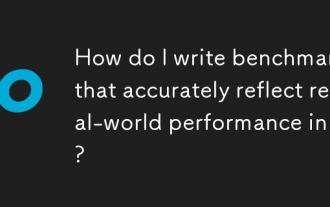 How do I write benchmarks that accurately reflect real-world performance in Go?
Mar 10, 2025 pm 05:36 PM
How do I write benchmarks that accurately reflect real-world performance in Go?
Mar 10, 2025 pm 05:36 PM
How do I write benchmarks that accurately reflect real-world performance in Go?






