
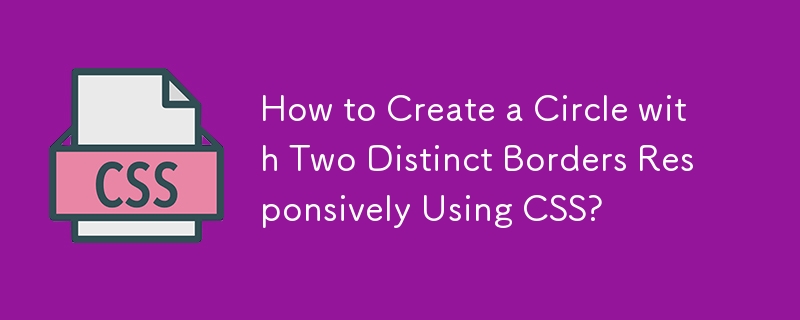
Creating a CSS circle is straightforward, as demonstrated by the provided working CSS. However, to achieve a circle with two distinct borders, we need to employ additional CSS techniques.
Using the provided HTML structure, where a single
<code class="html"><div></div></code>
We can modify the CSS as follows to create a circle with two borders:
<code class="css">div {
width: 20em;
height: 20em;
border-radius: 50%;
background-color: red;
border: 4px solid #fff;
box-shadow: 0 0 0 5px red;
}</code>This CSS adds a second border using the box-shadow property, which creates a 5px wide red shadow around the circle, effectively creating the illusion of a second border. The color of the second border is determined by the red value in the box-shadow property.
The provided CSS achieves the desired effect, creating a circle with two distinct borders that responds fluidly to changes in the container's size.
The above is the detailed content of How to Create a Circle with Two Distinct Borders Responsively Using CSS?. For more information, please follow other related articles on the PHP Chinese website!




