
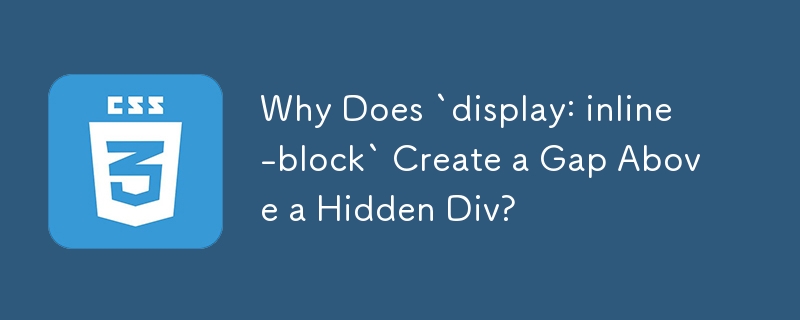
Why Inline-Block Adds Height to Hidden Divs
When using display: inline-block on a
Why Does This Happen?
display: inline-block changes the line-height calculations. In an inline formatting context, the height of inline-block elements is based on their 'line-height' property. For empty inline-block elements, this translates to their basic line-height, even though they have no visible content.
Reasoning Behind the Gap
Therefore, an empty inline-block reserves a minimum line space based on its inherited line-height, usually from the
element. This reserved space manifests as a gap above the element when its container is not visible.Quick Fix
To eliminate this gap, a quick solution is to wrap the inline-block element in a wrapper that explicitly sets font-size: 0. This ensures that there is no font and line-height, resulting in no height for the empty inline-block.
Update
The height of an empty inline-block element is not explicitly defined in official documentation. However, based on testing, it can be understood as follows:
The above is the detailed content of Why Does `display: inline-block` Create a Gap Above a Hidden Div?. For more information, please follow other related articles on the PHP Chinese website!




