
The Sims 4: Life & Death sees the return of the reaper career, and this time you can get really involved. The reaper career uses active career mechanics, and you'll accompany your Sim to the Headlessquarters each day, or you can send them solo, but progress will be slower.

During the reaper career you'll encounter some mysteries, reap some souls, listen to some pleas and maybe even spare some lives.

The reaper career is a fully active ten-level career that sees Sims learn how to reap souls and help out Grim himself. You'll work alongside him in the Headlessquarters, doing research and admin alongside practical fieldwork.
The ideal mood to go to work in is focused, which you can trigger with any of the following:
You will also need to level the following skills:
Getting into the ideal mood will help boost performance, and levelling the skills in advance will also reduce a little of the time it takes to climb the ladder. However, a number of promotion goals, such as collecting souls will require active participation.
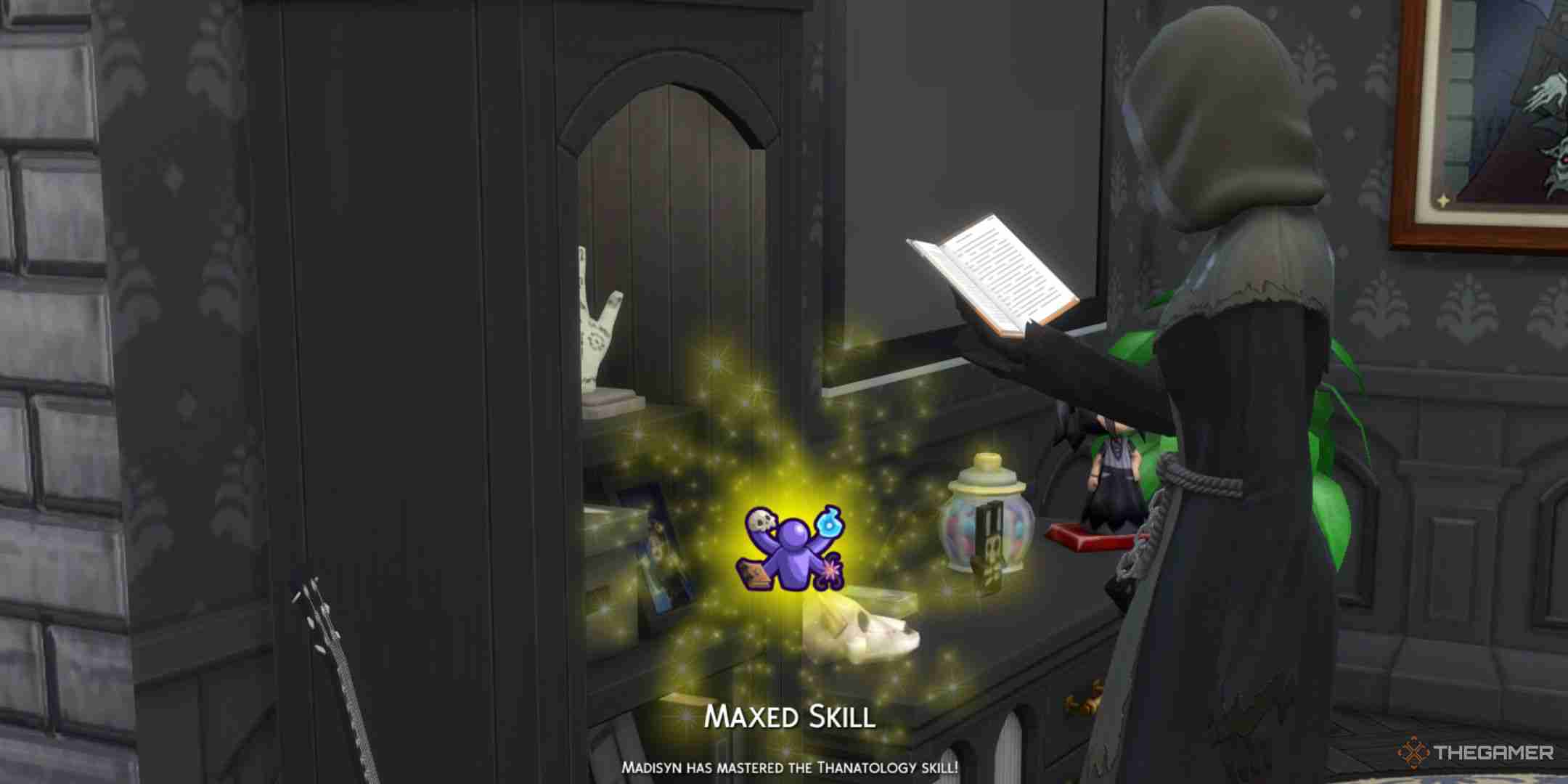
There are a few traits which can help out in the reaper career.
You may also want to explore the Ghost Historian Aspiration, since its reward will allow you to more easily befriend ghosts, and feel more comfortable around Grim.

Every day you'll need to go to the scrying bowls by the front door and Scry for Assignment. This will begin a quest chain that usually involves travel.
There are several different types of jobs you'll encounter as you venture into the field. Here's what to expect from each one:

The first day you'll be in training. For this you simply need to turn up and then examine Frank, the test body. You'll need to investigate the cause of death, and then determine how he passed.
Once his cause of death is confirmed, you can reap his soul. There are a few options for this, but you'll want to either choose 'collect soul' or 'collect soul carefully' for the best chance of success at low levels.
This is all done simply by selecting options from the menus by clicking on Frank.
Once Frank's soul is in your inventory, you can click on your Sim and select 'Return to Office'

Regular reapings sometimes involve a couple of preparation tasks, and other times not. You can do the preparation regardless, but it will only improve the chance of successful soul collecting, unless it is displayed as a goal.
Once you get to your location, the tasks here will be:
You won't have all of these options during each event, but you will always have to investigate and determine the cause of death, collect the soul, and return to the office, along with around three other tasks.

Tasks involving plea bargains follow almost the same process as regular reapings but instead of speaking to witnesses, you'll need to find the Sim with 'Listen to Plea' on their social menu.
Once you've listened, you will get a pop-up menu which allows you to select collect soul or spare life. If you choose collect soul, the process resumes as usual. If you select to spare a Sim then you can go to the body and choose 'Revive'.
You may need to speak to witnesses at this point, but often you'll just return to the office.
You can revive as many people as you like, but you will find it harder to meet the soul quota.

These tasks are much faster and more straightforward than the others. You'll land on an empty lot which will contain only three things, netherworld fissures, souls, and Grimbrosia ingredients.
With the netherworld fissures, you can reach inside them, or seal them. Reaching inside can grant a reward or an uncomfortable debuff, so make your choice before you seal them up. Both options are available by clicking the fissure. Just note that even if you reach inside you'll also still have to Close it.
To collect a soul, simply click it and collect. It's also worth noting that often there are two or three more souls on the lot than you'll need to hit the criteria. Make sure to collect them all as they all count towards your quota!
Finally, the source of Grimbrosia is a plant, and usually there are two on the lot to collect.
After this, return to the office. Your first task will be to make Grimbrosia and benefit from the relationship boost with Grim by gifting it to him.

Occasionally, you'll need to stay put to deal with an office emergency. When this happens, you'll notice a lot of chaos in the headlessquarters. Here's what you're likely to have to deal with:
Once the emergency has passed, you'll be back on regular admin duties to close out the day.

Every day will begin or end with office admin, often both. Here are all the tasks you may be asked to do, and where to find them:
Pre-Travel
These tasks will appear before you scry for travel. You can skip them, but it can affect your chance of successful soul reaping, and they are an easy boost to your daily task bar, so we recommend completing them when they appear as goals.
Post-Travel
Once you return to the office, you will have a random selection of goals to help max out your progress bar. They will be a combination of:
Analysing Death Trends may also lead to some pop up dialogs where your choices can affect your job performance and relationship with Grim. Choose wisely.

There are ten levels to the reaper career and each one has different hours, rates and promotion requirements.
|
Level |
Hours |
Rates |
Promotion Requirements |
|---|---|---|---|
|
1: Grimtern |
9:00am - 5:00pm | $25/hour | Attend 2 Active Work Days |
|
2: Restceptionist |
9:00am - 5:00pm | $31/hour | Reach Level 2 Thanatology Skill |
|
3: Dust-To-Dust Buster |
10:00am - 6:00pm | $39/hour | Reach Level 3 Thanatology Skill |
|
4: Collections Agent |
2:00pm - 10:00pm | $54/hour | Reach Level 2 Fitness Skill |
|
5: Soul Slayer |
2:00pm - 10:00pm | $77/hour | Reach Level 4 Thanatology Skill |
|
6: Spirit Expert (Extraction & Resolution) |
11:00am - 7:00pm | $110/hour | Reach Level 4 Charisma Skill |
|
7: Nether-Tether |
5:00pm - 1:00am | $158/hour | Reach Level 5 Thanatology Skill |
|
8: D.N.R. (Death's Negotiation Reporter) |
2:00pm - 10:00pm | $223/hour | Reach Level 4 Fitness Skill |
|
9: Graveling |
10:00am - 5:00pm | $299/hour | Release 10 Souls |
|
10: Reaper |
9:00am - 4:00pm | $421/hour | N/A |
Each week you will also have a soul quota to meet. You can check this at any time using the PC. Missing quota will give you a performance loss, while meeting it will give you a gain, plus a reward from Grim's mysterious chest.
If you need a little boost with your soul count, you can also pay a visit to Waylon...
If you want to progress faster, then you'll need to first join the career. After this, bring up the text box and enable cheats with the code testingcheats on The specific code for the reaper career is:
Careers.Promote Active_Reaper
Each time you enter this you'll be promoted by one level. Repeat as required. You do not have to level up any of the required skills or fullfil the tasks.

As you progress, you will unlock the following:
|
Item |
Level To Unlock |
|---|---|
| Basic Reaper Uniform | Level 3 |
| Grim's Timeless Hourglass | Level 8 |
| Grand Grim Uniform | Level 10 |
| Grim's Right Hand | Level 10 |

The above is the detailed content of The Sims 4: Life & Death - Reaper Career Guide. For more information, please follow other related articles on the PHP Chinese website!




