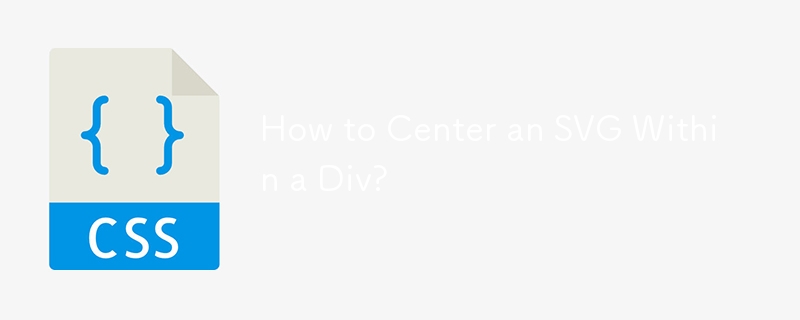Positioning an SVG in the Center of a Div
Issue:
You're attempting to center an SVG within a div, but the margin-left and margin-right properties aren't centering it.
Root Cause:
SVGs by default render inline, meaning they flow with text content. As a result, margin settings don't work as expected.
Solutions:
-
Set display: block: Convert the SVG to a block element, allowing margin properties to take effect.
-
Use text-align: center: Keep the SVG inline but center the parent element containing it using text-align: center.
-
Utilize flex or grid layouts: Apply flex or grid layouts to the parent element to achieve precise centering of the SVG.
Additional Notes:
- Ensure that the SVG's parent div has a defined width, as the SVG's width may affect its centering.
- Consider using transform: translate() if you require more refined control over the SVG's position.
- For more advanced layouts, explore CSS Grid Layout or Flexbox to achieve complex positioning scenarios.
The above is the detailed content of How to Center an SVG Within a Div?. For more information, please follow other related articles on the PHP Chinese website!