
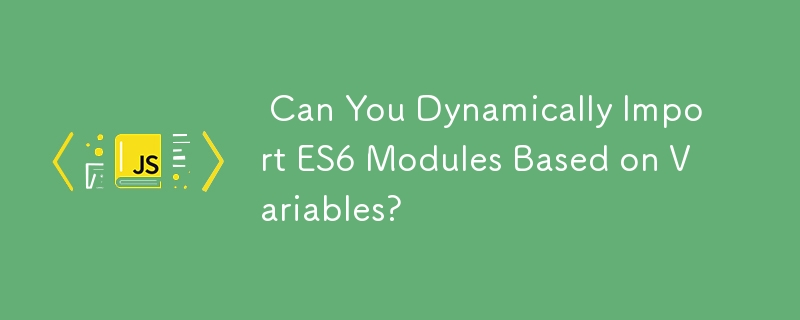
How to Import Modules Dynamically with ES6 Import
In modern JavaScript applications, importing modules using ES6 import syntax is a common practice. However, what if you want to import a module dynamically based on a variable name?
The Limitations of ES6 Import
Unfortunately, the import statement in ES6 is statically analyzable, which means it cannot depend on runtime information. This means you cannot directly import a module based on a variable name.
Alternative Solution: Loader API
To achieve dynamic module importing, you can use the Loader API (a polyfill). This API allows you to load modules dynamically using the System.import method. Here's how it works:
<code class="javascript">System.import('./utils/' + variableName).then(function(m) {
console.log(m);
});</code>This code will dynamically import the module from the path constructed using the variableName and then execute the provided callback with the imported module.
Consider Compatibility
When using the Loader API, it's important to consider compatibility with different JavaScript environments. Some browsers and node versions may not support the Loader API by default. It's recommended to use a polyfill to ensure compatibility.
Conclusion
While the import statement in ES6 is statically analyzable, you can use the Loader API (polyfill) to achieve dynamic module importing based on variable names. This approach provides flexibility and allows you to create more dynamic and reusable code.
The above is the detailed content of Can You Dynamically Import ES6 Modules Based on Variables?. For more information, please follow other related articles on the PHP Chinese website!
 How to export excel files from Kingsoft Documents
How to export excel files from Kingsoft Documents
 laptop power
laptop power
 How to solve the problem that js code cannot run after formatting
How to solve the problem that js code cannot run after formatting
 The difference between git and svn
The difference between git and svn
 Is it necessary to upgrade windows 11?
Is it necessary to upgrade windows 11?
 The difference between Sass and less
The difference between Sass and less
 How to connect html files and css files
How to connect html files and css files
 Introduction to online calculator software
Introduction to online calculator software
 The difference between vscode and vs
The difference between vscode and vs




