
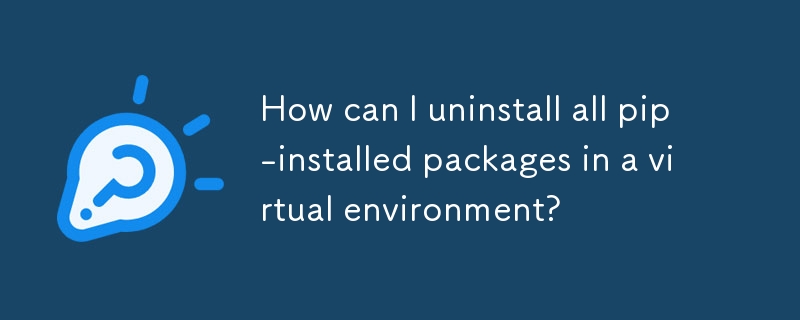
Uninstalling Pip-Installed Packages in Virtual Environments
If you're working with a virtual environment and want to remove all packages installed via pip, there are several approaches you can take.
Method 1: Using Pip Freeze with Xargs
This method involves using Pip Freeze to generate a list of installed packages, and then using Xargs to pass this list to Pip Uninstall for bulk uninstallation.
pip freeze | xargs pip uninstall -y
Method 2: Excluding Editable Packages
If you have packages installed via version control systems (VCS), you can exclude them from the list before uninstallation.
pip freeze --exclude-editable | xargs pip uninstall -y
Method 3: Handling Direct GitHub/GitLab Installations
Packages installed directly from GitHub or GitLab may have "@
pip freeze | cut -d "@" -f1 | xargs pip uninstall -y
The above is the detailed content of How can I uninstall all pip-installed packages in a virtual environment?. For more information, please follow other related articles on the PHP Chinese website!
 linux system time
linux system time
 How to open html files on mobile phone
How to open html files on mobile phone
 Where to watch Douyin live replays
Where to watch Douyin live replays
 What does kappa mean?
What does kappa mean?
 Comparative analysis of win10 home version and professional version
Comparative analysis of win10 home version and professional version
 Introduction to the main work content of the backend
Introduction to the main work content of the backend
 Delete table field
Delete table field
 How to solve the problem of missing ssleay32.dll
How to solve the problem of missing ssleay32.dll
 Introduction to the function of converting uppercase to lowercase in Python
Introduction to the function of converting uppercase to lowercase in Python




