
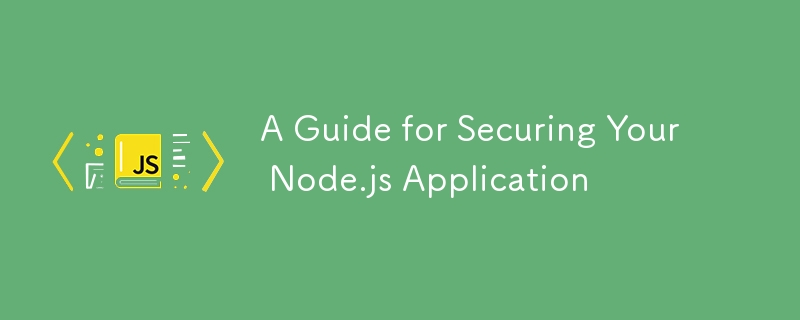
Nowadays, application security is crucial. Securing a Node.js application involves a variety of practices to protect against data breaches, unauthorized access, and other vulnerabilities. This article explores the key security measures to safeguard your Node.js applications, covering HTTPS, CORS, data encryption, and more. We’ll also dive into practical examples to show you how these techniques can be implemented effectively.
Security is essential in web applications to protect:
HTTPS (HyperText Transfer Protocol Secure) ensures that data transmitted between the server and client is encrypted. Here’s how to set up HTTPS in a Node.js application.
You can use tools like OpenSSL to generate an SSL certificate:
openssl req -nodes -new -x509 -keyout server.key -out server.cert
Use the https module in Node.js:
const https = require('https');
const fs = require('fs');
const express = require('express');
const app = express();
const options = {
key: fs.readFileSync('server.key'),
cert: fs.readFileSync('server.cert')
};
https.createServer(options, app).listen(3000, () => {
console.log("HTTPS Server running on port 3000");
});
CORS restricts web pages from making requests to a domain other than the one that served the web page. This helps prevent Cross-Site Request Forgery (CSRF) attacks.
You can use the cors package to set up CORS policies:
const cors = require('cors');
app.use(cors({ origin: 'https://trusted-domain.com' }));
Encrypting sensitive data before storing or transmitting it adds an extra layer of security. Crypto is a built-in Node.js module that provides encryption methods.
openssl req -nodes -new -x509 -keyout server.key -out server.cert
Storing sensitive information such as API keys and database credentials in your code is risky. Instead, use environment variables and libraries like dotenv.
const https = require('https');
const fs = require('fs');
const express = require('express');
const app = express();
const options = {
key: fs.readFileSync('server.key'),
cert: fs.readFileSync('server.cert')
};
https.createServer(options, app).listen(3000, () => {
console.log("HTTPS Server running on port 3000");
});
const cors = require('cors');
app.use(cors({ origin: 'https://trusted-domain.com' }));
const crypto = require('crypto');
const algorithm = 'aes-256-cbc';
const key = crypto.randomBytes(32);
const iv = crypto.randomBytes(16);
function encrypt(text) {
let cipher = crypto.createCipheriv(algorithm, Buffer.from(key), iv);
let encrypted = cipher.update(text);
encrypted = Buffer.concat([encrypted, cipher.final()]);
return { iv: iv.toString('hex'), encryptedData: encrypted.toString('hex') };
}
function decrypt(text) {
let iv = Buffer.from(text.iv, 'hex');
let encryptedText = Buffer.from(text.encryptedData, 'hex');
let decipher = crypto.createDecipheriv(algorithm, Buffer.from(key), iv);
let decrypted = decipher.update(encryptedText);
decrypted = Buffer.concat([decrypted, decipher.final()]);
return decrypted.toString();
}
// Example usage
const encrypted = encrypt("Sensitive data");
console.log("Encrypted:", encrypted);
console.log("Decrypted:", decrypt(encrypted));
JWT (JSON Web Token) is a compact and secure way to transmit information between parties. It’s commonly used for stateless authentication in APIs.
npm install dotenv
DB_USER=username DB_PASS=password
Rate limiting restricts the number of requests a user can make within a timeframe, mitigating DDoS attacks.
require('dotenv').config();
const dbUser = process.env.DB_USER;
const dbPass = process.env.DB_PASS;
Consider an online banking application where security is paramount. Here’s how to implement the practices we’ve discussed:
By implementing these best practices, you can ensure that your application remains secure against common threats.
Securing a Node.js application is a continuous process. The techniques covered—using HTTPS, setting up CORS, encrypting data, using environment variables, implementing JWT authentication, and adding rate limiting—are essential to safeguard your app from unauthorized access and data breaches. By incorporating these methods, you create a robust security foundation for your Node.js applications.
The above is the detailed content of A Guide for Securing Your Node.js Application. For more information, please follow other related articles on the PHP Chinese website!




