
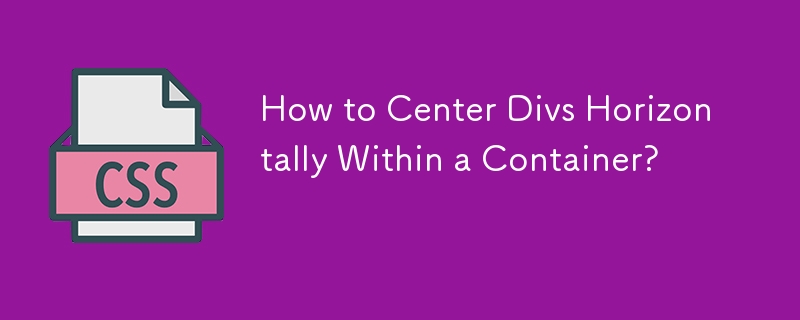
Horizontal Alignment of Divs Within a Container
When attempting to center divs horizontally within a container, one may face difficulties. This is often due to the default behavior of float: left.
To address this issue, consider using display: inline-block instead of float for the divs. This technique eliminates the need for manual calculation of margins and allows for responsive alignment.
For instance, in the following CSS:
<code class="css">.row {
width: 100%;
margin: 0 auto;
}
.block {
width: 100px;
display: inline-block;
}</code>The div with class "block" will behave as an inline element and will align itself horizontally within the container div with class "row".
Additionally, for cases where there is a row div with only one block div, you can center it using text-align: center:
<code class="css">.row-with-single-block {
text-align: center;
}</code>The above is the detailed content of How to Center Divs Horizontally Within a Container?. For more information, please follow other related articles on the PHP Chinese website!




