
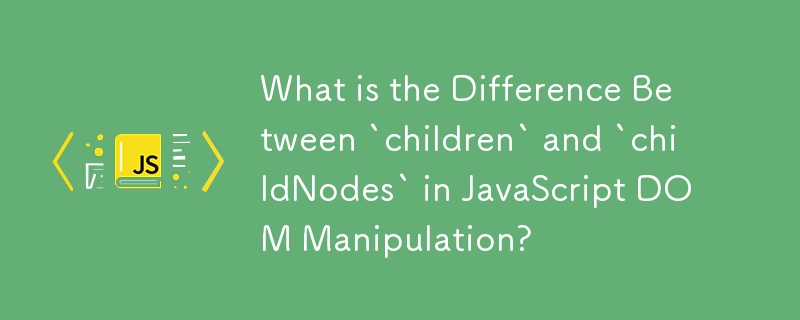
Understanding the Distinction between 'children' and 'childNodes' in JavaScript
When working with DOM manipulation, two key properties often encounter are 'children' and 'childNodes.' Both properties provide access to the child nodes of an element, but they have subtle differences that warrant exploration.
'children' Property
The '.children' property is exclusive to elements. It pertains to an Element node and retrieves only its child elements. All the nodes returned by '.children' are instances of the Element interface.
'childNodes' Property
In contrast, the '.childNodes' property is found in all nodes, including elements, text, and comments. It returns all child nodes of a given node, regardless of their type.
When to Use Each Property
While selecting which property to use may seem straightforward, there are a few considerations:
The above is the detailed content of What is the Difference Between `children` and `childNodes` in JavaScript DOM Manipulation?. For more information, please follow other related articles on the PHP Chinese website!




