
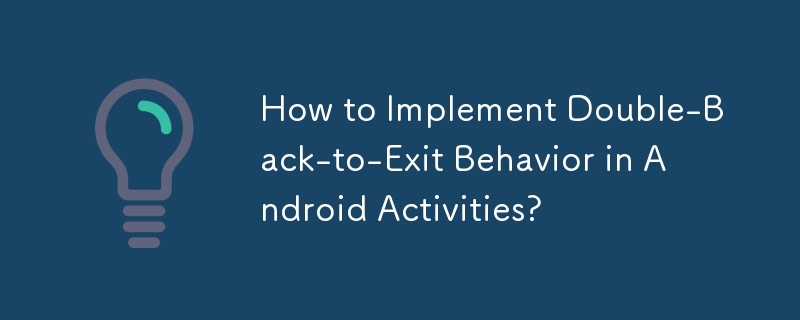
Back Button Exit Confirmation in Android Activities
In Android applications, it is common to require users to press the back button twice to exit the activity. This behavior is known as "double-back-to-exit". While it may seem like a built-in feature, it is not directly accessible through any specific class or method.
Custom Implementation
To implement this functionality, you can create your own logic within the activity's onBackPressed() method. Here's an example in Java:
<code class="java">boolean doubleBackToExitPressedOnce = false;
@Override
public void onBackPressed() {
if (doubleBackToExitPressedOnce) {
super.onBackPressed();
return;
}
this.doubleBackToExitPressedOnce = true;
Toast.makeText(this, "Please click BACK again to exit", Toast.LENGTH_SHORT).show();
new Handler(Looper.getMainLooper()).postDelayed(new Runnable() {
@Override
public void run() {
doubleBackToExitPressedOnce=false;
}
}, 2000);
} </code>In Kotlin, you can achieve the same result with the following code:
<code class="kotlin">private var doubleBackToExitPressedOnce = false
override fun onBackPressed() {
if (doubleBackToExitPressedOnce) {
super.onBackPressed()
return
}
this.doubleBackToExitPressedOnce = true
Toast.makeText(this, "Please click BACK again to exit", Toast.LENGTH_SHORT).show()
Handler(Looper.getMainLooper()).postDelayed(Runnable { doubleBackToExitPressedOnce = false }, 2000)
}</code>In these implementations, we have a boolean flag (doubleBackToExitPressedOnce) that keeps track of whether the user has already clicked the back button. If the flag is true, the activity exits. Otherwise, we set the flag to true and display a toast message, giving the user a chance to cancel the exit action.
To avoid infinite back button clicks, we use a Handler to reset the doubleBackToExitPressedOnce flag after a short delay (e.g., 2 seconds).
The above is the detailed content of How to Implement Double-Back-to-Exit Behavior in Android Activities?. For more information, please follow other related articles on the PHP Chinese website!
 What software is cdr
What software is cdr
 How to solve the problem of garbled characters when opening a web page
How to solve the problem of garbled characters when opening a web page
 How to use digital currency
How to use digital currency
 How to convert excel to vcf
How to convert excel to vcf
 psp3000 crack
psp3000 crack
 oracle clear table data
oracle clear table data
 Introduction to laravel middleware
Introduction to laravel middleware
 Self-study for beginners in C language with zero foundation
Self-study for beginners in C language with zero foundation
 0x80070057 parameter error solution
0x80070057 parameter error solution




