
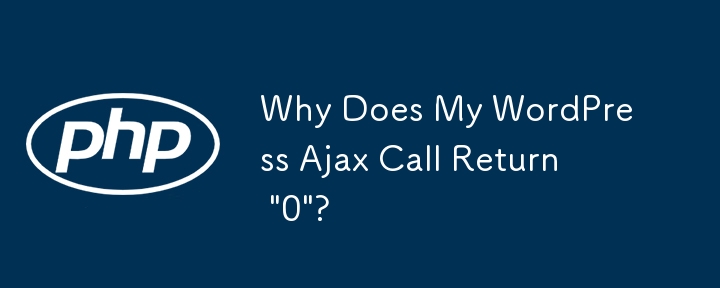
Troubleshooting Ajax Calls in WordPress: Why Your Output is "0"
In WordPress, making Ajax calls can be straightforward, but sometimes issues can arise. One common problem is when an Ajax call returns "0" as the output, despite passing a different value.
This issue is caused by the lack of the ajaxurl variable in the frontend of WordPress. While WordPress defines this variable in the backend, it does not do so in the frontend, where your Ajax calls are executed.
Solution: Localize Your JavaScript File
To resolve this issue, you need to define the ajaxurl variable in your frontend code. This can be done using the wp_localize_script function, which associates data with a localized script.
Here's how to do it:
Enqueue Your JavaScript File:
<code class="php">function my_enqueue() {
wp_enqueue_script( 'ajax-script', get_template_directory_uri() . '/js/my-ajax-script.js', array('jquery') );
}
add_action( 'wp_enqueue_scripts', 'my_enqueue' );</code>Localize the Script:
<code class="php">wp_localize_script( 'ajax-script', 'my_ajax_object', array( 'ajax_url' => admin_url( 'admin-ajax.php' ) ) );</code>
This code will create a global object called my_ajax_object in your Ajax script, which contains the ajaxurl variable.
Use the ajaxurl Variable in Your Ajax Call:
<code class="javascript">jQuery.ajax({
type: "post",
dataType: "json",
url: my_ajax_object.ajax_url,
data: formData,
success: function(msg){
console.log(msg);
}
});</code>By using my_ajax_object.ajax_url, you can now make Ajax calls to the correct WordPress endpoint and receive the expected output.
The above is the detailed content of Why Does My WordPress Ajax Call Return \'0\'?. For more information, please follow other related articles on the PHP Chinese website!
 Velocity syntax introduction
Velocity syntax introduction
 letter-spacing
letter-spacing
 Introduction to Java special effects implementation methods
Introduction to Java special effects implementation methods
 What are the disk cleanup commands?
What are the disk cleanup commands?
 The main reason why computers use binary
The main reason why computers use binary
 u shield driver
u shield driver
 Detailed explanation of nginx configuration
Detailed explanation of nginx configuration
 How to cut long pictures on Huawei mobile phones
How to cut long pictures on Huawei mobile phones
 How to calculate the refund handling fee for Railway 12306
How to calculate the refund handling fee for Railway 12306




