
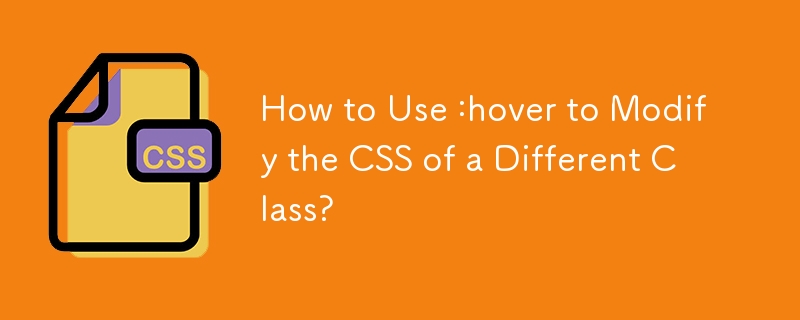
How to Use :hover to Modify the CSS of Another Class
There are instances when you may want to modify the CSS of one class when hovering on an element from another class using only CSS. This technique is particularly useful if you want to create visually appealing effects without relying on JavaScript.
CSS-Only Solutions:
To achieve this effect using CSS alone, there are two main approaches:
First Option: F as a Child of E
If F is a child element of E, you can use the following CSS selector:
<code class="css">.item:hover .wrapper {
color: #fff;
background-color: #000;
}</code>This selector will apply the specified CSS rules to the .wrapper element only when the .item element is hovered on.
Second Option: F as a Sibling of E
If F is a sibling element of E, you can use the following CSS selector:
<code class="css">.item:hover ~ .wrapper {
color: #fff;
background-color: #000;
}</code>This selector will apply the CSS rules to the .wrapper element only when the .item element is hovered on, assuming that .wrapper is a direct sibling of .item. You can also use .item:hover .wrapper if .wrapper is an immediate sibling of .item with no other elements between them.
JavaScript Solution:
If you cannot achieve the desired effect using CSS alone, you can resort to JavaScript. Here's a simple example:
<code class="javascript">document.getElementsByClassName('item')[0].onmouseover = function() {
document.getElementsByClassName('wrapper')[0].style.background = "url('some url')";
};</code>This JavaScript code will modify the background property of the .wrapper element when the .item element is hovered on. Note that this solution is not as efficient or elegant as the CSS-only approaches.
Conclusion:
Using CSS or JavaScript, you can modify the CSS of one class based on the hovering of another class. The CSS-only solutions are more preferable due to their efficiency and simplicity, but JavaScript can be used in cases where CSS is not sufficient.
The above is the detailed content of How to Use :hover to Modify the CSS of a Different Class?. For more information, please follow other related articles on the PHP Chinese website!
 A complete list of commonly used public dns
A complete list of commonly used public dns
 python comment shortcut keys
python comment shortcut keys
 What are the differences between hibernate and mybatis
What are the differences between hibernate and mybatis
 How to use left join
How to use left join
 vcruntime140.dll cannot be found and code execution cannot continue
vcruntime140.dll cannot be found and code execution cannot continue
 How to insert page numbers in ppt
How to insert page numbers in ppt
 How to find the median of an array in php
How to find the median of an array in php
 How to solve the problem that Apple cannot download more than 200 files
How to solve the problem that Apple cannot download more than 200 files




