
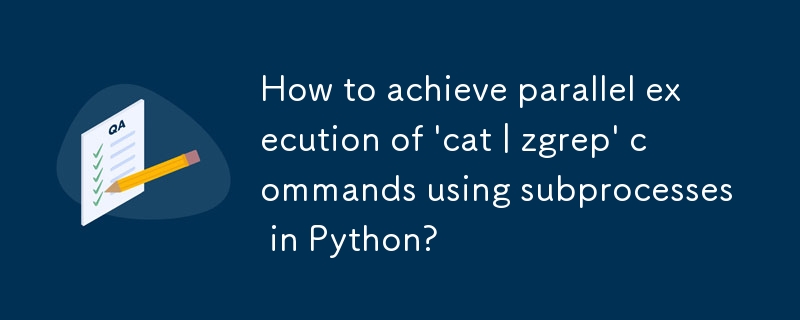
Parallel Execution of 'cat' Subprocesses in Python
The code snippet below demonstrates the sequential execution of multiple 'cat | zgrep' commands on a remote server, collecting their output individually.
<code class="python">import multiprocessing as mp
class MainProcessor(mp.Process):
def __init__(self, peaks_array):
super(MainProcessor, self).__init__()
self.peaks_array = peaks_array
def run(self):
for peak_arr in self.peaks_array:
peak_processor = PeakProcessor(peak_arr)
peak_processor.start()
class PeakProcessor(mp.Process):
def __init__(self, peak_arr):
super(PeakProcessor, self).__init__()
self.peak_arr = peak_arr
def run(self):
command = 'ssh remote_host cat files_to_process | zgrep --mmap "regex" '
log_lines = (subprocess.check_output(command, shell=True)).split('\n')
process_data(log_lines)</code>However, this approach results in sequential execution of the 'ssh ... cat ...' commands. This issue can be resolved by modifying the code to run the subprocesses in parallel while still collecting their output individually.
Solution
To achieve parallel execution of subprocesses in Python, you can use the 'Popen' class from the 'subprocess' module. Here's the modified code:
<code class="python">from subprocess import Popen
import multiprocessing as mp
class MainProcessor(mp.Process):
def __init__(self, peaks_array):
super(MainProcessor, self).__init__()
self.peaks_array = peaks_array
def run(self):
processes = []
for peak_arr in self.peaks_array:
command = 'ssh remote_host cat files_to_process | zgrep --mmap "regex" '
process = Popen(command, shell=True, stdout=PIPE)
processes.append(process)
for process in processes:
log_lines = process.communicate()[0].split('\n')
process_data(log_lines)</code>This code creates multiple 'Popen' processes, each running one of the 'cat | zgrep' commands. The 'communicate()' method is used to collect the output from each process, which is then passed to the 'process_data' function.
Note: Using the 'Popen' class directly does not require explicit threading or multiprocessing mechanisms to achieve parallelism. It handles the creation and execution of multiple subprocesses concurrently within the same thread.
The above is the detailed content of How to achieve parallel execution of \'cat | zgrep\' commands using subprocesses in Python?. For more information, please follow other related articles on the PHP Chinese website!




