
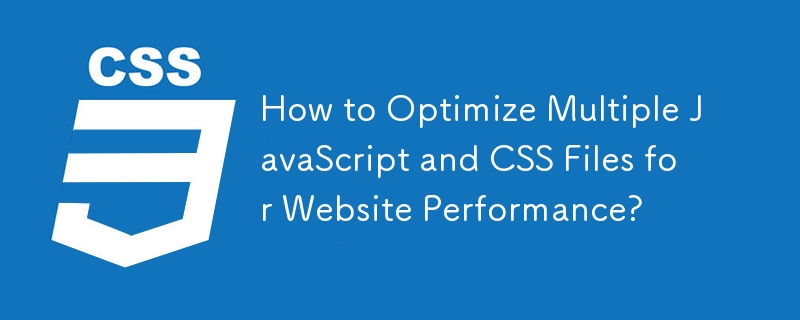
Optimizing Multiple JavaScript and CSS Files for Optimal Performance
When working with multiple JavaScript and CSS files, it's important to consider best practices for loading and organizing these files to ensure efficient website performance.
File Consolidation
Loading Order
Specify Content Type
Consider GZipping and Compression
Use Caches
Specific PHP Recommendations
 What are the differences between spring thread pool and jdk thread pool?
What are the differences between spring thread pool and jdk thread pool?
 phpstudy
phpstudy
 Login token is invalid
Login token is invalid
 Photo display time
Photo display time
 How to find the location of a lost Huawei phone
How to find the location of a lost Huawei phone
 How to make a round picture in ppt
How to make a round picture in ppt
 Detailed explanation of java displacement operator
Detailed explanation of java displacement operator
 How to delete blank pages in word without affecting other formats
How to delete blank pages in word without affecting other formats




