
So, you implement Spring into your project, and then, as per Murphy’s law, an exception appears. But don't panic—Spring has powerful error handling capabilities! Let's figure out exactly how you can use these features.
Checked and Unchecked exceptions: why is everything so confusing?

Java divides exceptions into two types: checked and unchecked. Checked exceptions require explicit handling. Imagine two crosswalks with people walking through them. One crossing is guarded by a strict inspector with a "Strict Control" sign. Every person is checked here, and if he does not have permission to pass, he will not be allowed through. This transition is analogous to checked exceptions: they require mandatory processing, otherwise the program will not compile.
The second transition, on the contrary, is not controlled. People pass through it freely and quickly, without any checks. This is analogous to unchecked exceptions: such exceptions do not require handling, and the code can be run even without error checking. However, in case of an error, it will appear unexpectedly - right on the “road”.
public void someMethod() throws IOException {
throw new IOException("Oops, checked exception!");
}
@ExceptionHandler: when bugs get VIP treatment
@ExceptionHandler is your own personal "bouncer" that catches and handles exceptions only for specified methods or classes. If you want to give VIP treatment to certain errors, annotate the method with @ExceptionHandler and enjoy.
public void someMethod() throws IOException {
throw new IOException("Oops, checked exception!");
}
Now, whenever a ResourceNotFoundException is encountered, your handler will quietly print a friendly message instead of the user seeing a scary error stack.
@ControllerAdvice: when to give advice left and right
If @ExceptionHandler only works for a specific class, then @ControllerAdvice is the king of queuing. This annotation covers all controllers, so bugs won't slip through the cracks again!

@ExceptionHandler(ResourceNotFoundException.class)
public ResponseEntity<String> handleResourceNotFound(ResourceNotFoundException ex) {
return new ResponseEntity<>("Resource not found: " + ex.getMessage(), HttpStatus.NOT_FOUND);
}
With this code, all uncaught errors will be caught and processed with a single message. It's like an "All-inclusive" setting for exceptions - convenient and safe.
@ResponseStatus: when you want to make the exception more expressive
Sometimes standard HTTP statuses don't quite capture the essence of the exception. But with @ResponseStatus you can force exceptions to be more expressive.

@ControllerAdvice
public class GlobalExceptionHandler {
@ExceptionHandler(Exception.class)
public ResponseEntity<String> handleGlobalException(Exception ex) {
return new ResponseEntity<>("Oops, something went wrong!", HttpStatus.INTERNAL_SERVER_ERROR);
}
}
Now, when a ResourceNotFoundException is thrown, Spring will automatically return a 404 status, without forcing you to do it manually. Great way to add drama, isn't it?
@RestControllerAdvice: for REST lovers
@RestControllerAdvice is like @ControllerAdvice, but exclusively for REST controllers. That is, it is your best choice for creating an API since it returns JSON instead of HTML pages. Support for real REST fans!
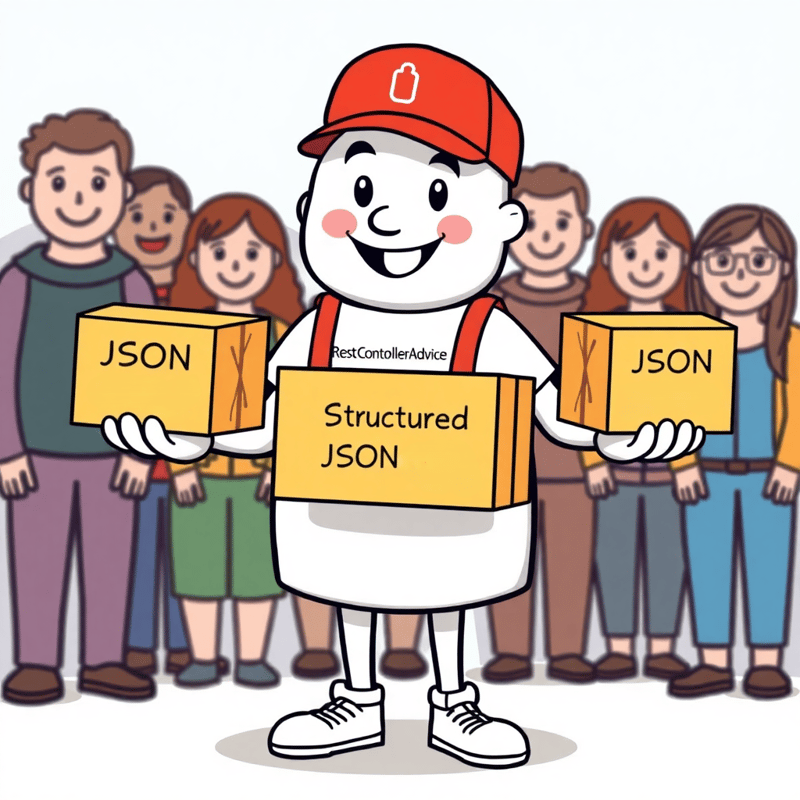
public void someMethod() throws IOException {
throw new IOException("Oops, checked exception!");
}
This approach ensures that your users always receive structured responses in JSON format, making your APIs even more user-friendly.
Custom exceptions: when standard ones are not enough

At some point you realize that the standard Exception and RuntimeException simply do not express the full tragedy of your situation. Well, create your own exceptions! Custom exceptions add a little personality, and Spring still handles them with respect.
@ExceptionHandler(ResourceNotFoundException.class)
public ResponseEntity<String> handleResourceNotFound(ResourceNotFoundException ex) {
return new ResponseEntity<>("Resource not found: " + ex.getMessage(), HttpStatus.NOT_FOUND);
}
Create a handler for it, and users of your application will see a clear message, and not a bunch of scary lines.
Conclusion
Error handling in Spring is a bit of an art. From method-level processing to global processing, from JSON responses to custom statuses, the possibilities are truly vast.
So grab @ExceptionHandler, @ControllerAdvice, and @ResponseStatus, and turn exceptions into a masterclass in error management. Spring is ready to help you deal with any error and save face in front of users
The above is the detailed content of Exceptions in Spring: how to tame your errors. For more information, please follow other related articles on the PHP Chinese website!
 How to implement jsp paging function
How to implement jsp paging function
 The difference between php and js
The difference between php and js
 What does unsigned integer mean?
What does unsigned integer mean?
 Python re module usage
Python re module usage
 How long does it take for Douyin recharge to arrive?
How long does it take for Douyin recharge to arrive?
 The difference and connection between java and javascript
The difference and connection between java and javascript
 Python crawler method to obtain data
Python crawler method to obtain data
 How Oracle creates a database
How Oracle creates a database




