
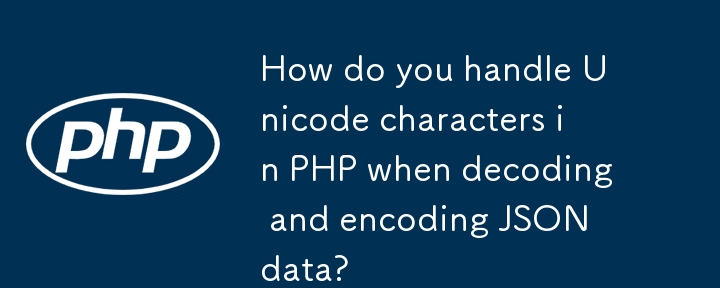
Decoding and Encoding JSON with Unicode Characters in PHP
When working with JSON data containing Unicode characters, it's essential to preserve character integrity during decoding and encoding. In PHP, handling Unicode characters can present several challenges.
Decoding JSON with Unicode Characters
By default, PHP's json_decode() function expects JSON strings to be UTF-8 encoded. If Unicode characters are not encoded in UTF-8, they will not be decoded correctly. To resolve this, use utf8_decode() before decoding the JSON string:
<code class="php">$json = '{"Tag":"Odómetro"}';
$decoded = json_decode(utf8_decode($json));</code>Encoding JSON with Unicode Characters
After modifying the JSON data, it's necessary to encode it back into a JSON string. By default, json_encode() escapes Unicode characters to comply with JSON standards. To prevent escaping Unicode characters, use the JSON_UNESCAPED_UNICODE flag:
<code class="php">$encoded = json_encode($decoded, JSON_UNESCAPED_UNICODE);</code>
Unescaping Encoded Unicode Characters
If you need to unescape encoded Unicode characters, you can use the html_entity_decode() function:
<code class="php">$unescaped = html_entity_decode($encoded);</code>
PHP Versions
Note that the JSON_UNESCAPED_UNICODE flag is only available in PHP version 5.4 and later. For earlier versions, you can use a regular expression to search for and unescape Unicode characters:
<code class="php">$regex = '/\\u([0-9a-fA-F]{4})/';
$unescaped = preg_replace($regex, '&#x\1;', $encoded);</code>The above is the detailed content of How do you handle Unicode characters in PHP when decoding and encoding JSON data?. For more information, please follow other related articles on the PHP Chinese website!




