
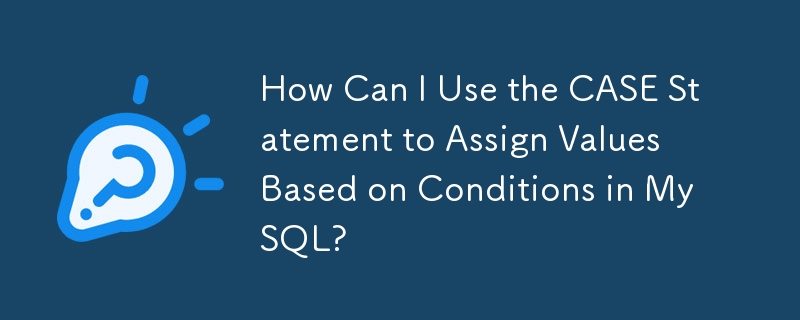
Understanding MySQL CASE: A Comprehensive Guide
When working with SQL databases, manipulating data to extract meaningful insights is essential. The CASE statement offers a powerful tool for conditionally executing SQL statements, enabling you to perform complex data transformations and evaluations.
Unveiling the CASE Syntax
The SQL CASE statement follows a structured format:
CASE
WHEN condition1 THEN result1
[WHEN condition2 THEN result2] ...
[ELSE default_result]
END CASEHere's how you can leverage CASE to achieve your desired result:
Example: Assigning Role Orders
Suppose you have a field in the user_role table containing roles such as "Manager", "Part Time", and so on. You want to create a new field role_order that assigns a number based on the role.
Solution using CASE:
CASE
WHEN user_role = 'Manager' THEN 5
WHEN user_role = 'Part Time' THEN 3
ELSE -1 -- Handle unknown roles
END CASEThis CASE statement functions like a switch statement, evaluating the user_role value and assigning the corresponding role_order number based on predefined conditions.
Understanding CASE Implementation
CASE differs from IF statements by acting as a comprehensive evaluation statement. It starts by evaluating the first WHEN condition and executes the corresponding result. If the condition is not met, it moves on to the next WHEN condition until a matching condition is found. If no WHEN condition matches, the optional ELSE clause provides a default result.
Simplified CASE Syntax for Evaluating Single Values
An alternative syntax for CASE is available when evaluating a single value:
CASE value
WHEN condition1 THEN result1
[WHEN condition2 THEN result2] ...
[ELSE default_result]
END CASEThis syntax simplifies the statement when examining one specific value, such as in the example of checking the user_role value.
The above is the detailed content of How Can I Use the CASE Statement to Assign Values Based on Conditions in MySQL?. For more information, please follow other related articles on the PHP Chinese website!




