
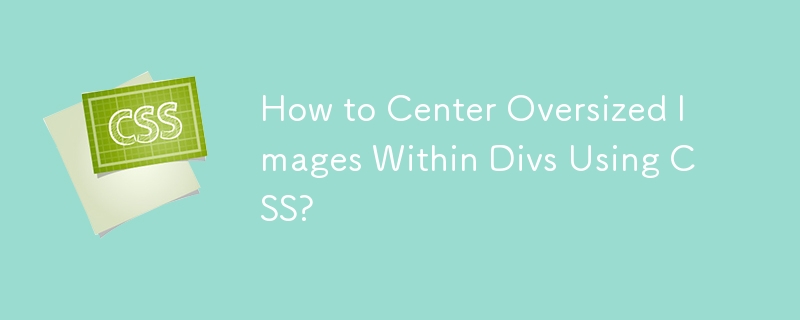
Centering Oversized Images in Divs with CSS
When dealing with fluid layouts where image container widths vary, centering an oversized image within a div becomes a challenge. Traditional CSS methods, like setting margin-left and margin-right to auto, only work for images smaller than their surrounding divs.
To address this issue, consider the following CSS solution:
.parent {
position: relative;
overflow: hidden;
// Optional height and width settings based on the desired design
}
.child {
position: absolute;
top: -9999px;
bottom: -9999px;
left: -9999px;
right: -9999px;
margin: auto;
}This approach ensures that any image, regardless of size, will be centered both horizontally and vertically within its parent div. The negative top, bottom, left, and right values essentially force the image to fill the entire space within the parent, and the margin: auto rule centers it within that space.
By hiding any elements that overflow beyond the parent div using overflow: hidden, the oversized image will be cut off evenly on both edges, creating the desired centering effect.
The above is the detailed content of How to Center Oversized Images Within Divs Using CSS?. For more information, please follow other related articles on the PHP Chinese website!
 Features of ruby language
Features of ruby language
 What to do if the web page cannot be accessed
What to do if the web page cannot be accessed
 How to add css style to html
How to add css style to html
 Why is my phone not turned off but when someone calls me it prompts me to turn it off?
Why is my phone not turned off but when someone calls me it prompts me to turn it off?
 Detailed process of upgrading win7 system to win10 system
Detailed process of upgrading win7 system to win10 system
 How to open csv format file
How to open csv format file
 The difference between threads and processes
The difference between threads and processes
 Delete exif information
Delete exif information




