
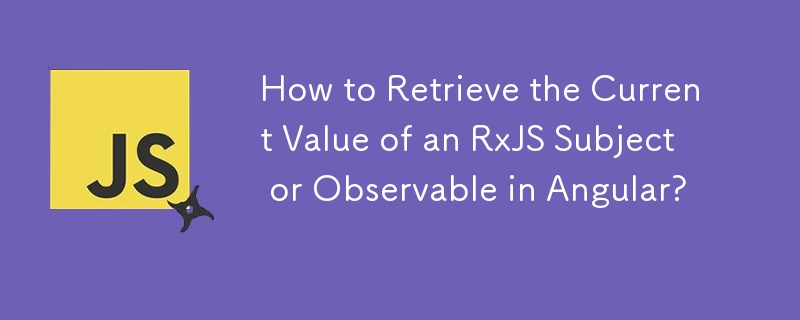
In Angular applications, observables are commonly used to stream data between components and services. A common question that arises is how to retrieve the current value of an observable without subscribing to it.
In the provided code, the SessionStorage service uses a Subject named _isLoggedInSource to emit the current logged-in state. While the isLoggedIn property exposes this observable, it does not have a concept of a current value.
The solution to this problem lies in using a BehaviorSubject instead of a Subject. A BehaviorSubject keeps track of the most recent emitted value and emits it immediately to new subscribers.
<code class="typescript">import {BehaviorSubject} from 'rxjs/BehaviorSubject';
@Injectable()
export class SessionStorage extends Storage {
private _isLoggedInSource = new BehaviorSubject<boolean>(false);
isLoggedIn = this._isLoggedInSource.asObservable();
constructor() {
super('session');
}
setIsLoggedIn(value: boolean) {
this.setItem('_isLoggedIn', value, () => {
this._isLoggedInSource.next(value);
});
}
}</code>Now, you can retrieve the current logged-in state using the getValue() method of BehaviorSubject:
<code class="typescript">isLoggedIn = sessionService._isLoggedInSource.getValue();</code>
By using BehaviorSubject, you can access the current value of an observable even without subscribing to it. This is particularly useful when you need to read the latest emitted value at specific points in your code.
The above is the detailed content of How to Retrieve the Current Value of an RxJS Subject or Observable in Angular?. For more information, please follow other related articles on the PHP Chinese website!




