
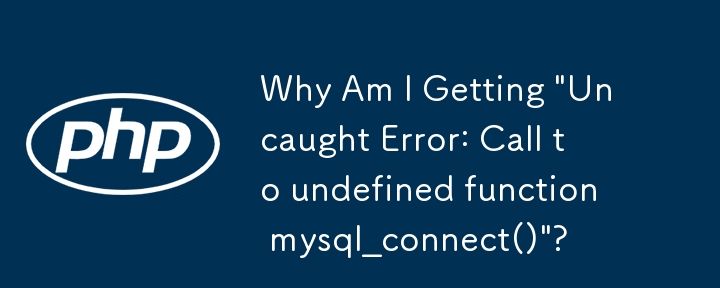
Unable to Connect to MySQL Server: Understanding "Uncaught Error: Call to undefined function mysql_connect()"
When attempting to establish a connection with a MySQL server using XAMPP, you may encounter the error "Fatal error: Uncaught Error: Call to undefined function mysql_connect()." This error typically arises when the code tries to access the mysql_connect() function, which has been deprecated in PHP versions 7 and above.
Reason for the Error
PHP 7 discontinued support for the mysql_* functions. This includes mysql_connect(), which was used for connecting to MySQL databases. To address this issue, there are two alternative options available:
1. MySQLi (MySQL Improved)
MySQLi is an enhanced and more modern API that provides improved performance, security, and support for various features. To use MySQLi, follow these steps:
<code class="php">// Include the MySQLi library
require_once 'mysqli.php';
// Create a MySQLi instance
$mysqli = new mysqli($mysql_hostname, $mysql_username, $mysql_password, $mysql_database);
// Check for connection errors
if ($mysqli->connect_error) {
echo "Connection failed: " . $mysqli->connect_error;
exit;
}</code>2. PDO (PHP Data Objects)
PDO is a database abstraction layer that allows PHP to interact with different databases using a common interface. To use PDO for MySQL, follow these steps:
<code class="php">// Include the PDO MySQL driver
require_once 'pdo_mysql.php';
// Create a PDO instance
$pdo = new PDO("mysql:host=$mysql_hostname;dbname=$mysql_database", $mysql_username, $mysql_password);
// Check for connection errors
if ($pdo->connect_error) {
echo "Connection failed: " . $pdo->connect_error;
exit;
}</code>Note:
Ensure that the PHP version you are using in XAMPP is compatible with the selected alternative (MySQLi or PDO). Additionally, verify that the necessary MySQL extensions are enabled in your php.ini file.
The above is the detailed content of Why Am I Getting \'Uncaught Error: Call to undefined function mysql_connect()\'?. For more information, please follow other related articles on the PHP Chinese website!




