
I'd like to introduce you to the most useful method in Python, np.einsum.
With np.einsum (and its counterparts in Tensorflow and JAX), you can write complicated matrix and tensor operations in an extremely clear and succinct way. I've also found that its clarity and succinctness relieves a lot of the mental overload that comes with working with tensors.
And it's actually fairly simple to learn and use. Here's how it works:
In np.einsum, you have a subscripts string argument and you have one or more operands:
numpy.einsum(subscripts : string, *operands : List[np.ndarray])
The subscripts argument is a "mini-language" that tells numpy how to manipulate and combine the axes of the operands. It's a little difficult to read at first, but it's not bad when you get the hang of it.
For a first example, let's use np.einsum to swap the axes of (a.k.a. take the transpose) a matrix A:
M = np.einsum('ij->ji', A)
The letters i and j are bound to the first and second axes of A. Numpy binds letters to axes in the order they appear, but numpy doesn't care what letters you use if you are explicit. We could have used a and b, for example, and it works the same way:
M = np.einsum('ab->ba', A)
However, you must supply as many letters as there are axes in the operand. There are two axes in A, so you must supply two distinct letters. The next example won't work because the subscripts formula only has one letter to bind, i:
# broken
M = np.einsum('i->i', A)
On the other hand, if the operand does indeed have only one axis (i.o.w., it is a vector), then the single-letter subscript formula works just fine, although it isn't very useful because it leaves the vector a as-is:
m = np.einsum('i->i', a)
But what about this operation? There's no i on the right-hand-side. Is this valid?
c = np.einsum('i->', a)
Surprisingly, yes!
Here is the first key to understanding the essence of np.einsum: If an axis is omitted from the right-hand-side, then the axis is summed over.

Code:
c = 0 I = len(a) for i in range(I): c += a[i]
The summing-over behavior isn't limited to a single axis. For example, you can sum over two axes at once by using this subscript formula: c = np.einsum('ij->', A):

Here is the corresponding Python code for something over both axes:
c = 0
I,J = A.shape
for i in range(I):
for j in range(J):
c += A[i,j]
But it doesn't stop there - we can get creative and sum some axes and leave others alone. For example: np.einsum('ij->i', A) sums the rows of matrix A, leaving a vector of row sums of length j:

Code:
numpy.einsum(subscripts : string, *operands : List[np.ndarray])
Likewise, np.einsum('ij->j', A) sums columns in A.

Code:
M = np.einsum('ij->ji', A)
There's a limit to what we can do with a single operand. Things get a lot more interesting (and useful) with two operands.
Let's suppose you have two vectors a = [a_1, a_2, ... ] and b = [a_1, a_2, ...].
If len(a) === len(b), we can compute the inner product (also called the dot product) like this:
M = np.einsum('ab->ba', A)
Two things are happening here simultaneously:
If you put (1) and (2) together, you get the classic inner product.
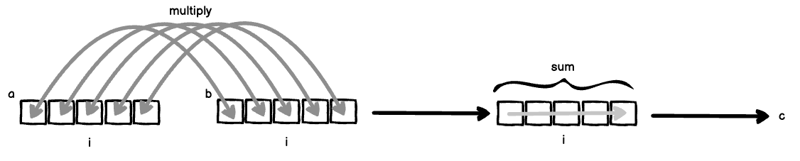
Code:
# broken
M = np.einsum('i->i', A)
Now, let's suppose that we didn't omit i from the subscript formula, we would multiply all a[i] and b[i] and not sum over i:
m = np.einsum('i->i', a)

Code:
c = np.einsum('i->', a)
This is also called element-wise multiplication (or the Hadamard Product for matrices), and is typically done via the numpy method np.multiply.
There's yet a third variation of the subscript formula, which is called the outer product.
c = 0 I = len(a) for i in range(I): c += a[i]
In this subscript formula, the axes of a and b are bound to separate letters, and thus are treated as separate "loop variables". Therefore C has entries a[i] * b[j] for all i and j, arranged into a matrix.

Code:
c = 0
I,J = A.shape
for i in range(I):
for j in range(J):
c += A[i,j]
Taking the outer product a step further, here's a three-operand version:
I,J = A.shape
r = np.zeros(I)
for i in range(I):
for j in range(J):
r[i] += A[i,j]

The equivalent Python code for our three-operand outer product is:
I,J = A.shape
r = np.zeros(J)
for i in range(I):
for j in range(J):
r[j] += A[i,j]
Going even further, there's nothing stopping us from omitting axes to sum over them in addition to transposing the result by writing ki instead of ik on the right-hand-side of ->:
numpy.einsum(subscripts : string, *operands : List[np.ndarray])
The equivalent Python code would read:
M = np.einsum('ij->ji', A)
Now I hope you can begin to see how you can specify complicated tensor operations rather easily. When I worked more extensively with numpy, I found myself reaching for np.einsum any time I had to implement a complicated tensor operation.
In my experience, np.einsum makes for easier code reading later - I can readily read off the above operation straight from the subscripts: "The outer product of three vectors, with the middle axes summed over, and the final result transposed". If I had to read a complicated series of numpy operations, I might find myself tongue tied.
For a practical example, let's implement the equation at the heart of LLMs, from the classic paper "Attention is All You Need".
Eq. 1 describes the Attention Mechanism:

We'll focus our attention on the term QKT , because softmax isn't computible by np.einsum and the scaling factor dk1 is trivial to apply.
The QKT term represents the dot products of m queries with n keys. Q is a collection of m d-dimensional row vectors stacked into a matrix, so Q has the shape md. Likewise, K is a collection of n d-dimensional row vectors stacked into a matrix, so K has the shape md.
The product between a single Q and K would be written as:
np.einsum('md,nd->mn', Q, K)
Note that because of the way we wrote our subscripts equation, we avoided having to transpose K prior to matrix multiplication!

So, that seems pretty straightforward - in fact, it's just a traditional matrix multiplication. However, we're not done yet. Attention Is All You Need uses multi-head attention, which means we really have k such matrix multiplies happening simultaneously over an indexed collection of Q matrices and K matrices.
To make things a bit clearer, we might rewrite the product as QiKiT .
That means we have an additional axis i for both Q and K.
And what's more, if we are in a training setting, we are probably executing a batch of such multi-headed attention operations.
So presumably would want to perform the operation over a batch of examples along a batch axis b. Thus, the complete product would be something like:
numpy.einsum(subscripts : string, *operands : List[np.ndarray])
I'm going to skip the diagram here because we're dealing with 4-axis tensors. But you might be able to picture "stacking" the earlier diagram to get our multi-head axis i, and then "stacking" those "stacks" to get our batch axis b.
It's difficult for me to see how we would implement such an operation with any combination of the other numpy methods. Yet, with a little bit of inspection, it's clear what's happening: Over a batch, over a collection of matrices Q and K, perform the matrix multiplication Qt(K).
Now, isn't that wonderful?
After doing the founder mode grind for a year, I'm looking for work. I've got over 15 years experience in a wide variety of technical fields and programming languages and also experience managing teams. Math and statistics are focus areas. DM me and let's talk!
The above is the detailed content of The Unreasonable Usefulness of numpy&#s einsum. For more information, please follow other related articles on the PHP Chinese website!
 What are the applications of the Internet of Things?
What are the applications of the Internet of Things?
 What should I do if English letters appear when I turn on the computer and the computer cannot be turned on?
What should I do if English letters appear when I turn on the computer and the computer cannot be turned on?
 Ranking of the top ten formal trading platforms
Ranking of the top ten formal trading platforms
 What to do if there is no cursor when clicking on the input box
What to do if there is no cursor when clicking on the input box
 What are the common testing techniques?
What are the common testing techniques?
 btc coin latest news
btc coin latest news
 What should I do if I forget my broadband password?
What should I do if I forget my broadband password?
 How to open img file
How to open img file




