
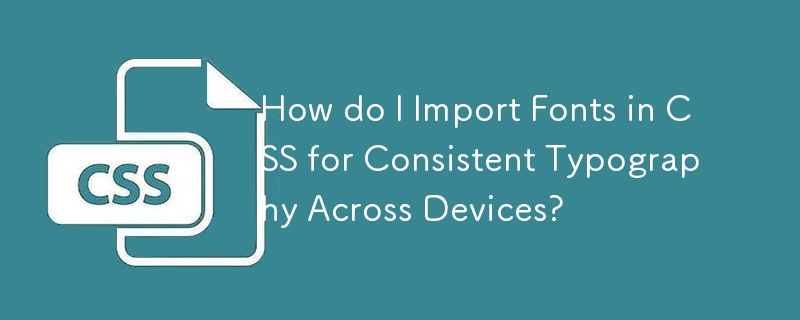
Importing Fonts in CSS: A Step-by-Step Guide
Importing fonts in CSS allows you to incorporate unique fonts into your designs without relying on the client's computer having the font installed locally. This ensures consistent typography across devices and platforms.
Problem:
"I'm trying to use a custom font, but it's not displaying correctly. I've defined the font using @font-face like this:"
<code class="css">@font-face {
font-family: EntezareZohoor2;
src: url(Entezar2.ttf) format("truetype");
}
.EntezarFont {
font-family: EntezareZohoor2, B Nazanin, Tahoma !important;
}</code>Solution:
To define and import custom fonts correctly in CSS, follow these steps:
Step 1: Define the Font
Use the @font-face rule to define the font. Specify the font family name, source file location, and format. For cross-browser compatibility, include multiple formats:
<code class="css">@font-face {
font-family: 'EntezareZohoor2';
src: url('fonts/EntezareZohoor2.eot'), url('fonts/EntezareZohoor2.ttf') format('truetype'), url('fonts/EntezareZohoor2.svg') format('svg');
font-weight: normal;
font-style: normal;
}</code>Step 2: Use the Font
To use the imported font, specify it in the CSS property font-family of the desired element(s):
<code class="css">#newfont {
font-family: 'EntezareZohoor2';
}</code>Additional Considerations:
The above is the detailed content of How do I Import Fonts in CSS for Consistent Typography Across Devices?. For more information, please follow other related articles on the PHP Chinese website!
 How to light up Douyin close friends moment
How to light up Douyin close friends moment
 microsoft project
microsoft project
 What is phased array radar
What is phased array radar
 How to use fusioncharts.js
How to use fusioncharts.js
 Yiou trading software download
Yiou trading software download
 The latest ranking of the top ten exchanges in the currency circle
The latest ranking of the top ten exchanges in the currency circle
 What to do if win8wifi connection is not available
What to do if win8wifi connection is not available
 How to recover files emptied from Recycle Bin
How to recover files emptied from Recycle Bin




