
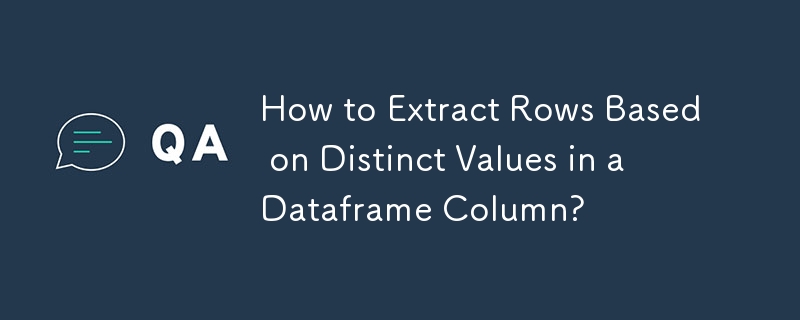
Querying for Distinct Values in a Dataframe Column
When working with dataframes, it is often necessary to retrieve rows based on distinct values in a specific column. This allows us to eliminate duplicate values and obtain a unique set of data points.
Consider the following dataframe:
COL1 COL2 a.com 22 b.com 45 c.com 34 e.com 45 f.com 56 g.com 22 h.com 45
Suppose we want to extract the rows corresponding to the unique values in column COL2. To achieve this, we can utilize pandas' drop_duplicates function. This function takes a column name as an argument and removes duplicate rows from the dataframe.
<code class="python">import pandas as pd
df = pd.DataFrame(...) # assuming the given dataframe
df = df.drop_duplicates('COL2')</code>By default, drop_duplicates retains the first occurrence of each unique value. Alternatively, we can specify keep='last' to keep the last occurrence or keep=False to remove all duplicate rows:
<code class="python"># Keep first occurrence
df = df.drop_duplicates('COL2', keep='first')
# Keep last occurrence
df = df.drop_duplicates('COL2', keep='last')
# Remove all duplicates
df = df.drop_duplicates('COL2', keep=False')</code>After executing any of the above commands, the dataframe df will contain only the rows corresponding to the distinct values in column COL2:
COL1 COL2 0 a.com 22 1 b.com 45 2 c.com 34 4 f.com 56
The above is the detailed content of How to Extract Rows Based on Distinct Values in a Dataframe Column?. For more information, please follow other related articles on the PHP Chinese website!
 What file is mydrivers
What file is mydrivers
 What is the difference between dubbo and zookeeper
What is the difference between dubbo and zookeeper
 What format is doc?
What format is doc?
 There are several ways to position CSS position
There are several ways to position CSS position
 How to calculate the factorial of a number in python
How to calculate the factorial of a number in python
 Usage of source command in linux
Usage of source command in linux
 What keys do arrows refer to in computers?
What keys do arrows refer to in computers?
 Solution to the problem that vscode cannot run after downloading python
Solution to the problem that vscode cannot run after downloading python




