
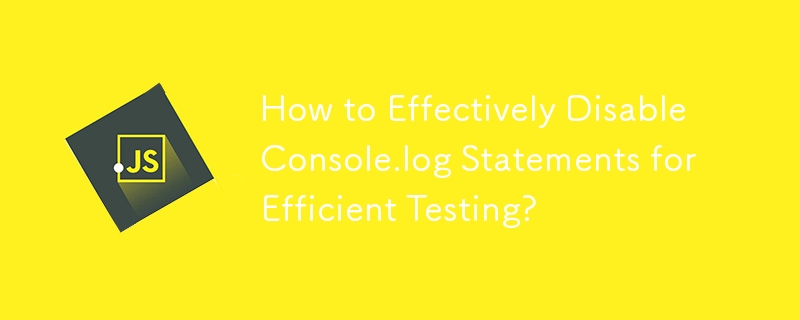
The console.log statement in JavaScript is widely used for debugging and logging messages. However, in testing scenarios, silencing these messages can improve performance and simplify debugging. Here's how to easily turn off all console.log statements in your code:
Redefining the Console.log Function
The simplest approach is to redefine the console.log function within your script:
console.log = function() {}This effectively disables the console.log message output. Any subsequent console.log statements will be suppressed.
Custom Logging with On/Off Toggle
Expanding on the above solution, you can create a custom logger to toggle logging on and off based on your needs:
var logger = function()
{
var oldConsoleLog = null;
var pub = {};
pub.enableLogger = function enableLogger()
{
if(oldConsoleLog == null)
return;
window['console']['log'] = oldConsoleLog;
};
pub.disableLogger = function disableLogger()
{
oldConsoleLog = console.log;
window['console']['log'] = function() {};
};
return pub;
}();To use this logger, call logger.disableLogger() to suppress console.log messages and logger.enableLogger() to restore logging. This allows you to selectively log messages within specific sections of your code.
The above is the detailed content of How to Effectively Disable Console.log Statements for Efficient Testing?. For more information, please follow other related articles on the PHP Chinese website!
 How to delete blank pages in word
How to delete blank pages in word
 What is a registration-free virtual host?
What is a registration-free virtual host?
 What is the main difference between c language and python?
What is the main difference between c language and python?
 How to convert nef to jpg format
How to convert nef to jpg format
 The difference between console cable and network cable
The difference between console cable and network cable
 NTSD command usage
NTSD command usage
 Where is the prtscrn button?
Where is the prtscrn button?
 The role of validate function
The role of validate function




